The added value of shareable products is that they can be either reserved statically, or reserved and released "dynamically". You can simply reserve the shareable product license dynamically using the Shareable Products tab described below, and start using it immediately without exiting your session.
Scenario
In the following scenario, we previously installed the DP2 - CATIA - Drawing Production 2 configuration and the MD2 - CATIA - Mechanical Design 2 configuration. The DP2 license has already been reserved.
You can see that the DP2 license has already been reserved:
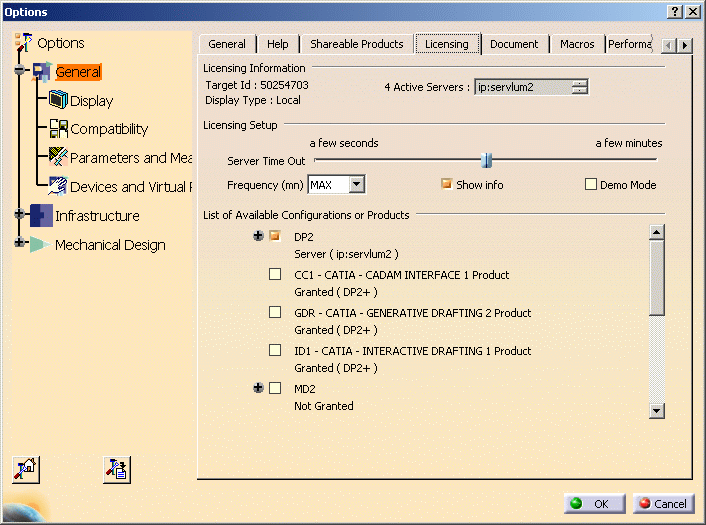
If you scroll down the list of available configurations and products, you will see three product licenses belonging to the MD2 configuration and whose status is "Not Granted":

You will now see the same three product licenses belonging to the MD2 configuration and whose status is "Not Granted". These are shareable products:
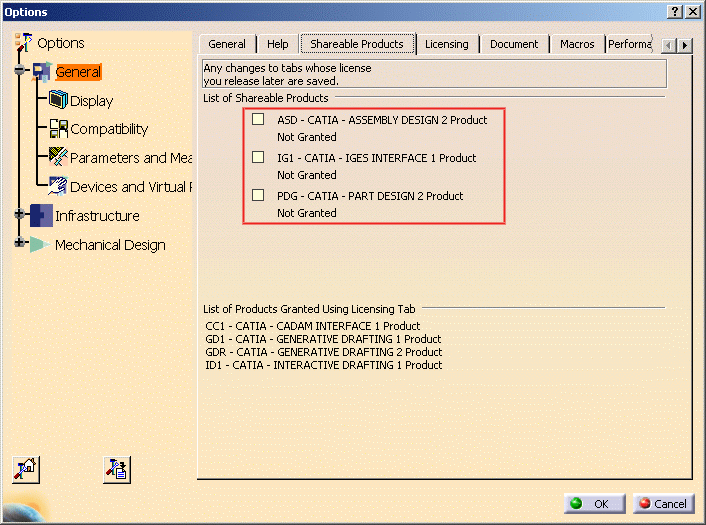
Consequently, note that shareable products are listed in both the Licensing tab and the Shareable Products tab. This means that a shareable product license can be reserved either statically or dynamically.
List of Products Granted Using Licensing Tab
The lower part of the tab lists the products belonging to the DP2 configuration. When you reserved the DP2 configuration license using the License Manager in the Licensing tab, the authorization to use this list of products was granted.
List of Shareable Products
You can also use shareable products along with the licenses you reserved using the Licensing tab.
The list of shareable products is displayed in the upper part of the tab. The software detects all potentially shareable products installed on your hard disk and displays them in the list. Accessible shareable products have an option button which you can check to reserve them.
If you reserve a shareable product statically using the Licensing tab, after restarting your session it will no longer appear in the list of shareable products in the Shareable Products tab.
The list of shareable products is organized as follows, in the order of appearance from top to bottom:
- selected product licenses, in alphabetical order
- non-selected product licenses, not locked by the administrator, in alphabetical order
- non-selected product licenses, locked by the administrator, in alphabetical order.
Unlike the Licensing tab, selecting the Shareable Products tab does NOT contact the license servers to display the licensing status of the products. This is intended for performance reasons. For example, if you installed a shareable product for which there is no license, the status of the product as displayed in the Licensing tab is:
No License
However, when you select the Shareable Products tab, the status of the product displayed is:
Not Granted
This illustrates that that you cannot determine immediately the true status of the license in the Shareable Products tab. To do so, select the license: the license servers are then contacted, and return the message, in our example, that no license is available for this product.
Consequently, in all cases, you first have to select the license to display its true licensing status.
If you select a product which requires another shareable product as a prerequisite, this prerequisite is also reserved. Once reserved, the list will indicate that the product is required by another product.
You can now start using the workbench associated with the shareable product without exiting your session.
Note that:
- if you are using a workbench for a shareable product, then attempt to release the shareable product, you must first close the corresponding workbench before being able to release the product
- shareable product licensing is disabled when accessing the Shareable Products tab using the Start->Programs->CATIA ->Tools menu, and running the Settings Management V5R18 command.
Saving Changes to Other Tabs
If you reserve a shareable product, use the Tools->Options... command to make changes to a tab introduced by this product, then release the shareable product, any changes made to these tabs will be saved.
Locking Shareable Product Licenses
An administrator can lock access to shareable products in administration mode. End users will not be able to access the shareable product license, but an administrator running in administration mode will be able to do so.
Reset Button
The Reset button has no effect on the Shareable Products tab.
![]()