![]()
|
|
||
| This tab deals with the following categories of options: | ||
Thickness |
||
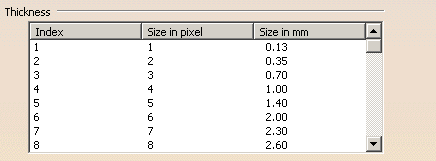 |
||
| The Thickness area
lets you select a thickness type from the 55 values contained in the list.
If necessary, you can modify the size in pixels or the size in millimeters
by selecting the value to be modified then clicking it once and entering
your own value. |
||
|
|
You cannot assign a size greater than 16 pixels. |
|
Font Option |
||
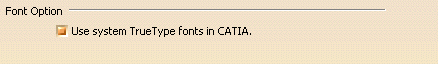 |
||
Use the system TrueType fonts in CATIAEnables you to use TrueType fonts provided by Windows and thus, add them to the font chooser. This default list of fonts can be customized. To do so, refer to Customizing Fonts for Displaying Geometry Area Texts in this guide.
|
||