This task shows how to get information on one or more images and extrema you generated.
Open the sample26.CATAnalysis document from the samples directory.
-
Activate a Von Mises Stress image. To know more, refer to Activating / Deactivating Images.

-
Click Information
 .
. -
Select the Von Mises Stress (nodal values).1 image in the specification tree.
The Information dialog box appears.
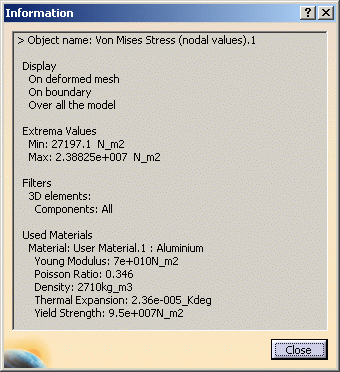
-
Click Close in the Information dialog box.
-
Create extrema.
To know more, refer to Creating Extrema. -
Click Information.
-
Select an extremum in the specification tree.
The Information dialog box appears.
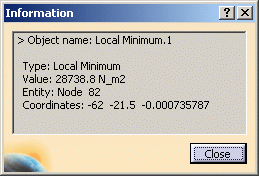
-
Click Close in the Information dialog box.