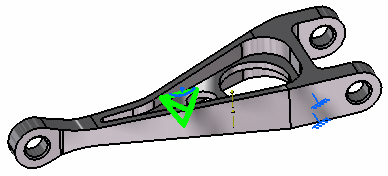This task shows how to modify the current visualization by activating or deactivating images.
Open the sample26.CATAnalysis document from the samples directory.
Activating Images
You can activate images using the Activate/Deactivate contextual menu.
-
Right-click Von Mises Stress (nodal value).1 in the specification tree.

-
Select Activate/Deactivate
 .
.The image is now activated:
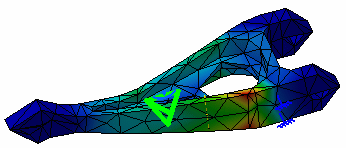
The specification tree is updated:
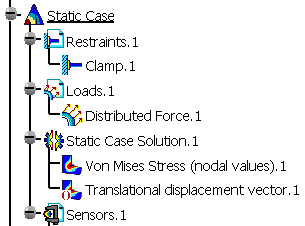
|
|
You can also activate an image by editing it. In this case, the Image Edition dialog box appears. To know more, refer to Editing Images. |
Deactivating Images
You can deactivate images using the Activate/Deactivate contextual menu.
-
Right-click Von Mises Stress (nodal value).1 in the specification tree.

-
Select Activate/Deactivate
 .
.The image is now deactivated: