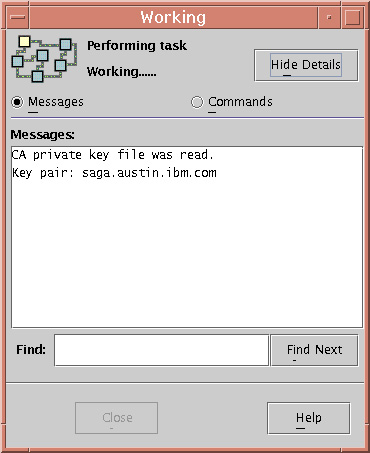
The working dialog displays when long-running actions are being performed on a managed computer. Depending upon the application, it can display as a simple dialog with an animation to indicate that the action is progressing.
The following illustration is an example of the Working dialog:
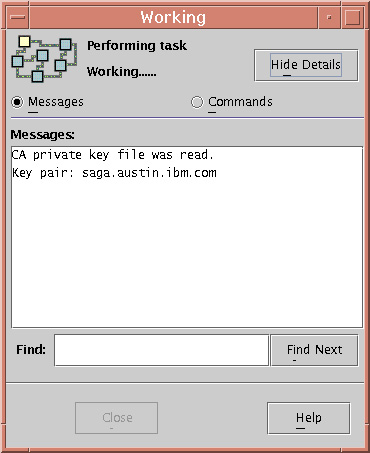
When running in simple mode, the dialog can be expanded to display details of the action that is executing. To view details, click the Details button at the bottom of the dialog. You can view two types of details:
Conversely, when details are displayed, you can shrink the size of the dialog by clicking the same button to hide details.
Depending on the nature of the application, the working dialog may automatically dismiss when the action completes successfully. If the action fails, the dialog remains open and expands to reveal message details to assist in diagnosing the problem. For tasks in which it is important that the user review the results of a successfully completing action, the working dialog may remain open upon completion so that the user can review messages before dismissing the dialog.