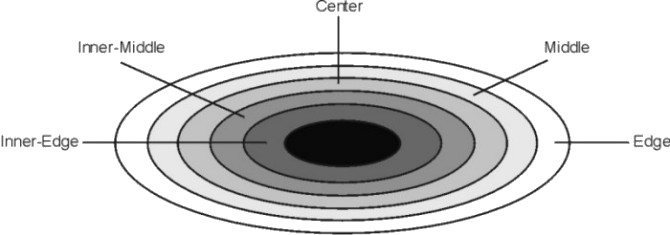
Various factors have performance implications and can be controlled when creating a logical volume. These options appear as prompts for values on the smitty mklv screen.
The Intra-Physical Volume Allocation Policy specifies what strategy should be used for choosing physical partitions on a physical volume. The five general strategies are edge, inner-edge, middle, inner-middle, and center.
Figure 8-1. Intra-Physical Volume Allocation Policy. This figure illustrates storage position on a physical volume or disk. The disk is formatted into hundreds of tracks beginning at the outer edge of the disk and moving toward the center of the disk. Because of the way a disk is read (the tracks spinning under a movable read/write head), data that is written toward the center of the disk will have faster seek times than data that is written on the outer edge. In part, this is due to the mechanical action of the read/write head and the sectors of each track having to pass under the head. Data is more dense as it moves toward the center, resulting in less physical movement of the head. This results in faster overall throughput.
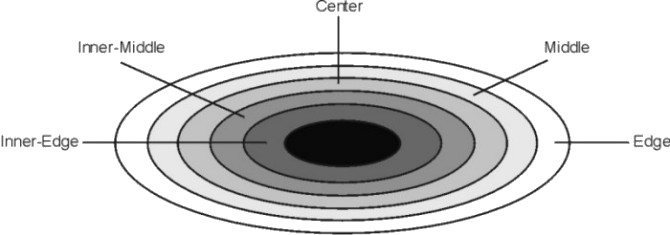 |
Physical partitions are numbered consecutively, starting with number one, from the outer-most edge to the inner-most edge.
The edge and inner-edge strategies specify allocation of partitions to the edges of the physical volume. These partitions have the slowest average seek times, which generally result in longer response times for any application that uses them. Edge on disks produced since the mid-1990s can hold more sectors per track so that the edge is faster for sequential I/O.
The middle and inner-middle strategies specify to avoid the edges of the physical volume and out of the center when allocating partitions. These strategies allocate reasonably good locations for partitions with reasonably good average seek times. Most of the partitions on a physical volume are available for allocation using this strategy.
The center strategy specifies allocation of partitions to the center section of each physical volume. These partitions have the fastest average seek times, which generally result in the best response time for any application that uses them. Fewer partitions on a physical volume satisfy the center strategy than any other general strategy.
The paging space logical volume is a good candidate for allocation at the center of a physical volume if there is lot of paging activity. At the other extreme, the dump and boot logical volumes are used infrequently and, therefore, should be allocated at the beginning or end of the physical volume.
The general rule, then, is that the more I/Os, either absolutely or in the course of running an important application, the closer to the center of the physical volumes the physical partitions of the logical volume should be allocated.
The Inter-Physical Volume Allocation Policy specifies which strategy should be used for choosing physical devices to allocate the physical partitions of a logical volume. The choices are the minimum and maximum options.
Figure 8-2. Inter-Physical Volume Allocation Policy. This illustration shows 2 physical volumes. One contains partition 1 and a copy of partition 2. The other contains partition 2 with a copy of partition 1. The formula for allocation is Maximum Inter-Disk Policy (Range=maximum) with a Single Logical Volume Copy per Disk (Strict=y).
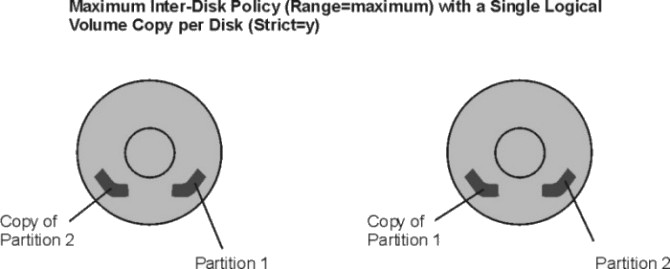 |
The minimum option indicates the number of physical volumes used to allocate the required physical partitions. This is generally the policy to use to provide the greatest reliability and availability, without having copies, to a logical volume. Two choices are available when using the minimum option, with copies and without, as follows:
These definitions are applicable when extending or copying an existing logical volume. The existing allocation is counted to determine the number of physical volumes to use in the minimum with copies case, for example.
The maximum option indicates the number of physical volumes used to allocate the required physical partitions. The maximum option intends, considering other constraints, to spread the physical partitions of this logical volume over as many physical volumes as possible. This is a performance-oriented option and should be used with copies to improve availability. If an uncopied logical volume is spread across multiple physical volumes, the loss of any physical volume containing a physical partition from that logical volume is enough to cause the logical volume to be incomplete.
Sets the maximum number of physical volumes for new allocation. The value should be between one and the total number of physical volumes in the volume group. This option relates to Range of Physical Volumes.
The LVM always ensures data consistency among mirrored copies of a logical volume during normal I/O processing. For every write to a logical volume, the LVM generates a write request for every mirror copy. A problem arises if the system crashes in the middle of processing a mirrored write (before all copies are written). If mirror write consistency recovery is requested for a logical volume, the LVM keeps additional information to allow recovery of these inconsistent mirrors. Mirror write consistency recovery should be performed for most mirrored logical volumes. Logical volumes, such as the page space that do not use the existing data when the volume group is re-varied on, do not need this protection.
The Mirror Write Consistency (MWC) record consists of one sector. It identifies which logical partitions may be inconsistent if the system is not shut down correctly. When the volume group is varied back on-line, this information is used to make the logical partitions consistent again.
Note: With Mirror Write Consistency LVs, because the MWC control sector is on the edge of the disk, performance may be improved if the mirrored logical volume is also on the edge.
MWC can take two writes just to perform one write. What are the implications if MWC is turned off? The answer is that the user is now responsible for:
This is the trade-off between speed and reliability.
Specifies whether to follow the strict allocation policy. Strict allocation policy allocates each copy of a logical partition on a separate physical volume. This option relates to Range of Physical Volumes.
Specifies whether to allow the relocation of the logical volume during reorganization. For striped logical volumes, the relocate parameter must be set to no (the default for striped logical volumes). Depending on your installation you may want to relocate your logical volume.
Different scheduling policies can be set for the logical volume. Different types of scheduling policies are used for logical volumes with multiple copies, as follows:
For data that has only one physical copy, the logical volume device driver translates a logical read or write request address into a physical address and calls the appropriate physical device driver to service the request. This single-copy policy handles Bad Block Relocation for write requests and returns all read errors to the calling process.
Mirroring-scheduling policies, such as parallel and parallel/round-robin, can allow performance on read-intensive mirrored configurations to be equivalent to non-mirrored ones. Typically, performance on write-intensive mirrored configurations is less than non-mirrored, unless more disks are used.
Specifies whether to verify all writes to the logical volume with a follow-up read. Setting this to Yes has an impact on performance.
When defining a striped logical volume, at least two physical drives are required. Stripe size can be any power of 2 from 4 KB to 128 KB. The size of the logical volume in partitions must be an integral multiple of the number of disk drives used. See Tuning Logical Volume Striping for a detailed discussion.