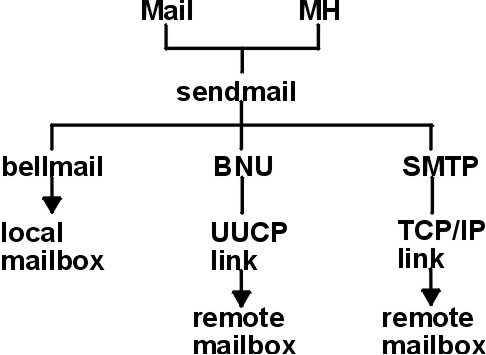
The sendmail command logs mail system activity through the syslogd daemon. The syslogd daemon must be configured and running for logging to occur. Specifically, the /etc/syslog.conf file should contain the uncommented line:
mail.debug /var/spool/mqueue/log
If it does not, use your favorite editor to make this change; be certain that the path name is correct. If you change the /etc/syslog.conf file while the syslogd daemon is running, refresh the syslogd daemon by typing the following command at a command line:
refresh -s syslogd
If the /var/spool/mqueue/log file does not exist, you must create it by typing the following command:
touch /var/spool/mqueue/log
Messages in the log file appear in the following format:
Each line in the system log consists of a time stamp, the name of the machine that generated it (for logging from several machines over the local area network), the word sendmail:, and a message. Most messages are a sequence of name=value pairs.
The two most common lines logged
when a message is processed are the receipt line and the
delivery attempt line. The receipt line logs the
receipt of a message; there will be one of these per message. Some
fields may be omitted. These message fields are:
The delivery attempt
line is logged each time there is delivery attempt (so there can be several
per message if delivery is deferred or there are multiple recipients).
These fields are:
Because such a large amount of information can be logged, the log file is arranged as a succession of levels. Beginning at level 1, the lowest level, only very unusual situations are logged. At the highest level, even the insignificant events are logged. As a convention, log levels ten and under the most useful information. Log levels above 64 are reserved for debugging purposes. Levels from 11-64 are reserved for verbose information.
The types of activities that the sendmail command puts into the log file are specified by the L option in the /etc/mail/sendmail.cf file. (For versions earlier than AIX 5.1, this file is /etc/sendmail.cf.)
Because information is continually appended to the end of the log, the file can become very large. Also, error conditions can cause unexpected entries to the mail queue. To keep the mail queue and the log file from growing too large, run the /usr/lib/smdemon.cleanu shell script. This script forces the sendmail command to process the queue and maintains four progressively older copies of log files, named log.0, log.1, log.2, and log.3. Each time the script runs it moves:
Running this script allows logging to start over with a new file. Run this script either manually or at a specified interval with the cron daemon.
Many Simple Mail Transfer Protocols (SMTPs) implementations do not fully implement the protocol. For example, some personal computer-based SMTPs do not understand continuation lines in reply codes. These can be very hard to trace. If you suspect such a problem, you can set traffic logging by using the -X flag. For example:
/usr/sbin/sendmail -X /tmp/traffic -bd
This command logs all traffic in the /tmp/traffic file.
Because this command logs a lot of data very quickly, it should never be used during normal operations. After running the command, force the errant implementation to send a message to your host. All message traffic in and out of sendmail, including the incoming SMTP traffic, will be logged in this file.
Using sendmail, you can log a dump of the open files and the connection cache by sending it a SIGUSR1 signal. The results are logged at LOG_DEBUG priority.
The sendmail command tracks the volume of mail being handled by each of the mailer programs that interface with it. Those mailers are defined in the /etc/mail/sendmail.cf file. (For versions earlier than AIX 5.1, this file is /etc/sendmail.cf.)
Figure 2-1. Mailers Used by the Sendmail Command. This illustration is a type of top-down organizational chart with Mail and MH at the top. Branching from them are bellmail, BNU and SMTP. Underneath the previous level are local mailbox, UUCP link, and TCP/IP link respectively. Beneath UUCP link is remote mailbox and under TCP/IP link is remote mailbox.
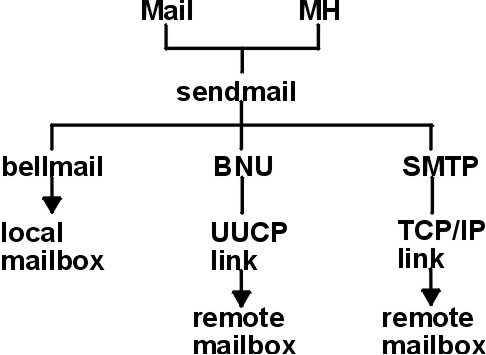 |
To start the accumulation of mailer statistics, create the /etc/mail/statistics file by typing the following:
touch /etc/mail/statistics
If the sendmail command encounters errors when trying to record statistics information, the command writes a message through the syslog subroutine. These errors do not affect other operations of the sendmail command.
The sendmail command updates the information in the file each time it processes mail. The size of the file does not grow, but the numbers in the file do. They represent the mail volume since the time you created or reset the /etc/mail/statistics file.
Note: In versions earlier than AIX 5.1, statistics were kept in the /var/tmp/sendmail.st file.
The statistics kept in the /etc/mail/statistics file are in a database format that cannot be read as a text file. To display the mailer statistics, type the following at a command prompt:
/usr/sbin/mailstats
This reads the information in the /etc/mail/statistics file, formats it, and writes it to standard output. For information on the output of the /usr/sbin/mailstats command, read its description in the AIX 5L Version 5.1 Commands Reference.