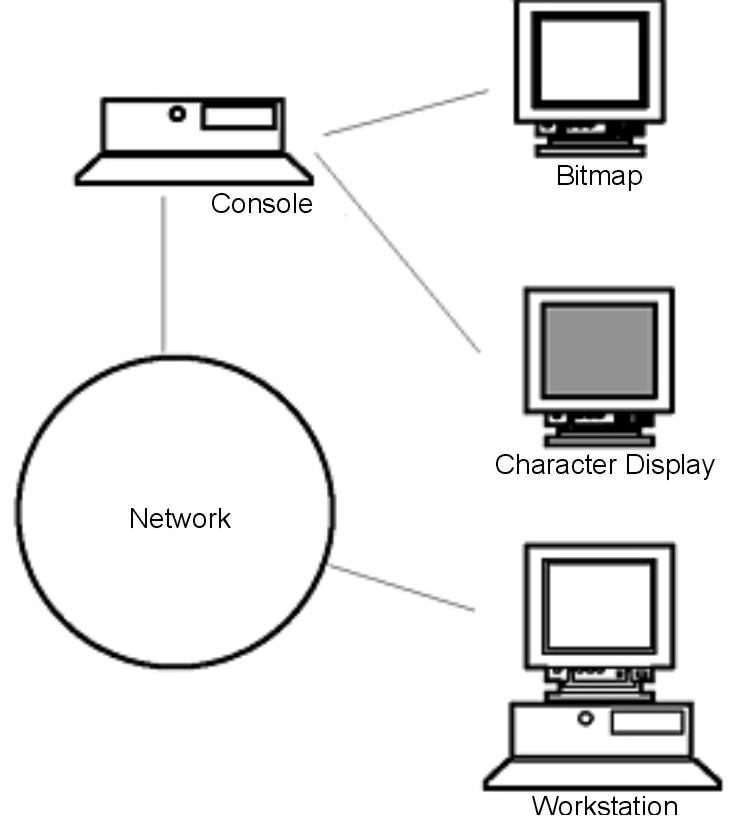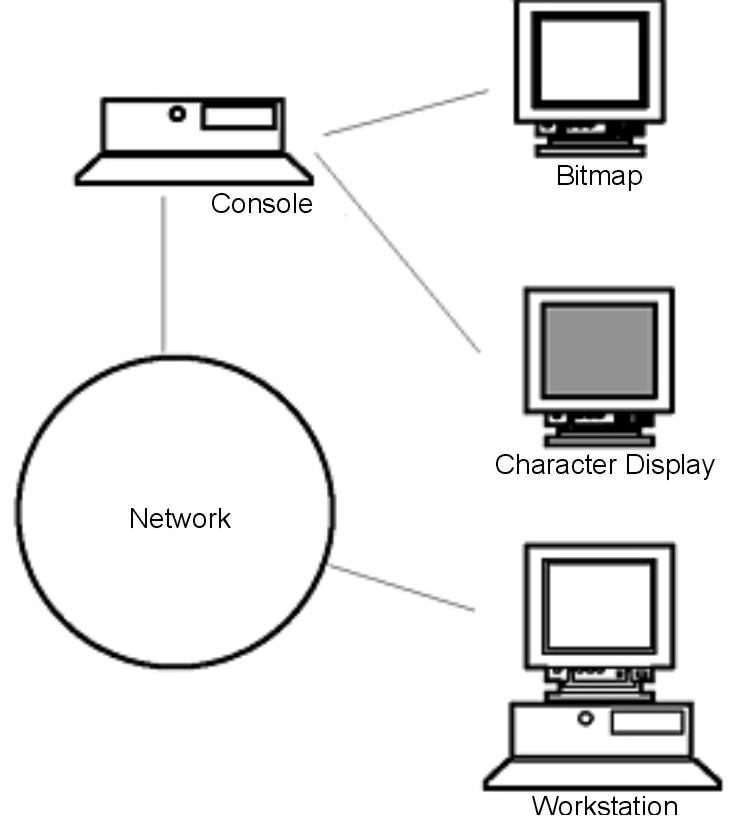[ Previous | Next | Table of Contents | Index | Library Home |
Legal |
Search ]
System Management Guide: Operating System and Devices
The login manager can be started
from a system with a single local bitmap or graphics console. Many
other situations are also possible, however (see the following figure).
You can start Common Desktop Environment from:
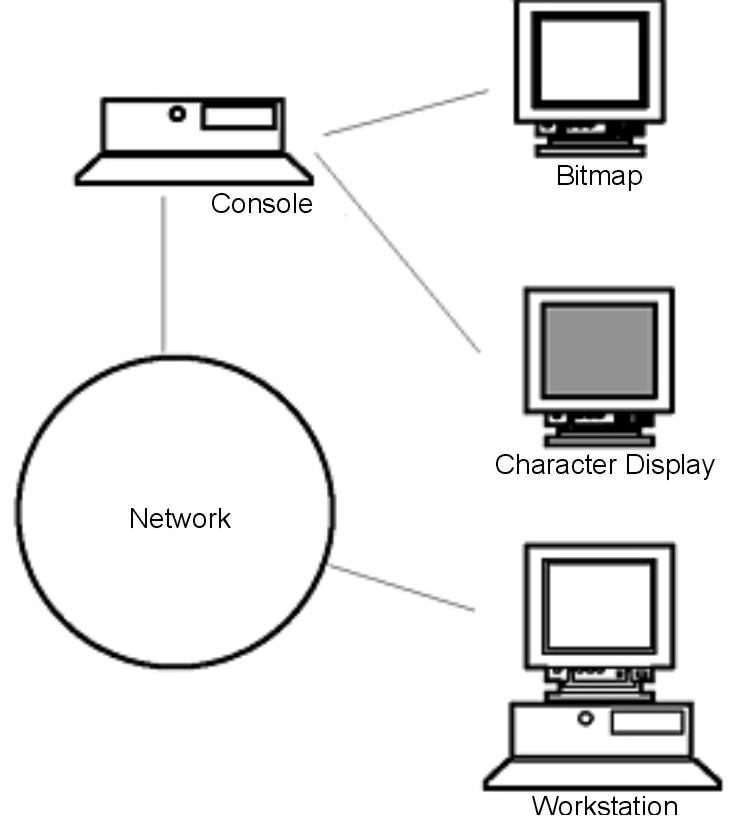
- Local consoles
- Remote consoles
- Bitmap and character-display
- Xterminal systems running on a host system on the
network
An Xterminal system consists of a
display device, keyboard, and mouse that runs only the Xserver.
Clients, including Common Desktop Environment, are run on one or more host
systems on the networks. Output from the clients is directed to the
Xterminal display.
The following Login Manager
configuration tasks support many possible configurations.
From a command line, type:
/usr/bin/X11/X -query hostname
The X server of the workstation
acting as an Xterminal must:
- Support XDMCP and the -query command-line
option.
- Provide xhost permission (in
/etc/X*.hosts) to the terminal host.
To remove a local display, remove
its entry in the Xservers file in the /usr/dt/config
directory.
A character-display console is a
configuration in which the console is not a bitmap device.
- If the /etc/dt/config/Xservers file does
not exist, copy the /usr/dt/config/Xervers file to the
/etc/dt/config directory.
- If you have to copy Xservers
to/etc/dt/config, you must change the
Dtlogin.servers: line in
/etc/dt/config/Xconfig to:
Dtlogin*servers: /etc/dt/config/Xservers
- Comment out the line in
/etc/dt/config/Xservers that starts the Xserver. This will
disable the Login Option Menu.
# * Local local@console /path/X :0
- Reread the Login Manager configuration files.
- If the /etc/dt/config/Xservers file does
not exist, copy the /usr/dt/config/Xservers file to the
/etc/dt/config directory.
- If you have to copy Xservers to
/etc/dt/config, you must change the
Dtlogin.servers: line in
/etc/dt/config/Xconfig to:
Dtlogin*servers: /etc/dt/config/Xservers
- Edit the line in/etc/dt/config/Xservers
that starts the Xserver to read:
* Local local@none /path/X :0
- Reread the Login Manager configuration files.
[ Previous | Next | Table of Contents | Index |
Library Home |
Legal |
Search ]