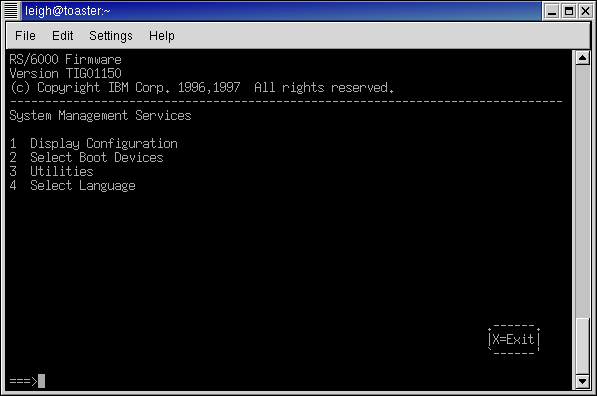
Press 1 on your ASCII console or F1 on your GUI console to access the
Systems Management Services. Note: the GUI is very different
to the text version but hopefully you'll get the gist. The first
screen you are presented with is shown below:
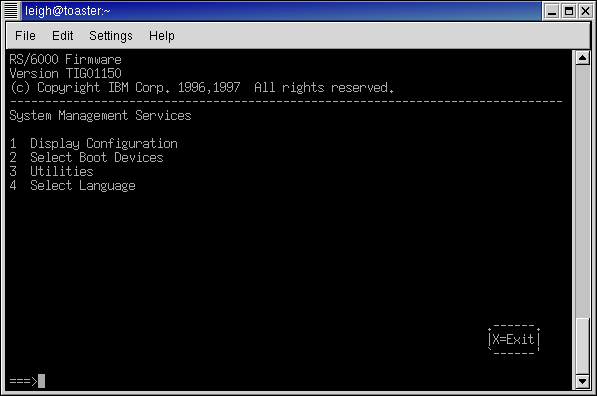
Select option 2 to take you to the "Select Boot Devices" menu:
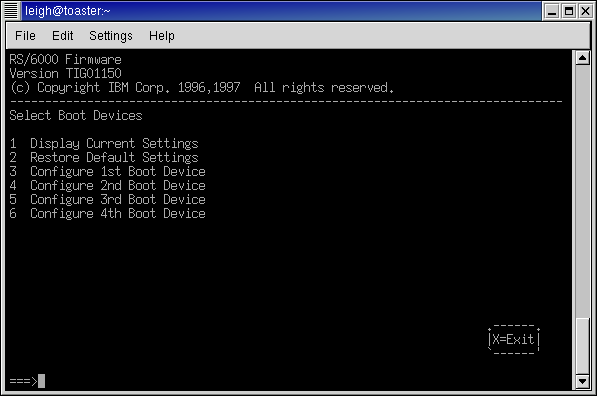
Select option 3 to configure the 1st Boot Device, which takes you
to the "Configure 1st Boot Device" screen, as shown below.
As you can see, I've currently got the first hard disk selected.
I'll change this to the second because that's where I installed SuSE
in my previous
walkthrough.
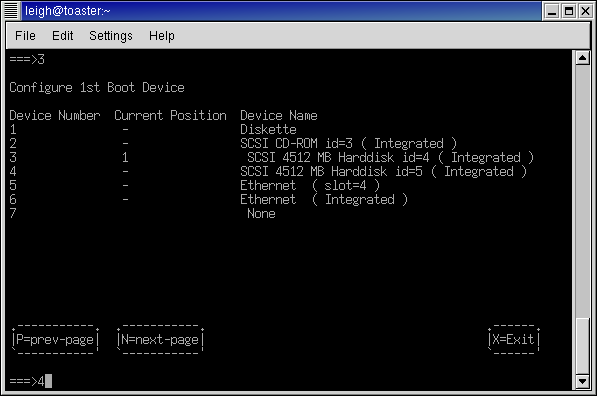
Select option 4 from the menu (or the correct option for your
desired boot device), you will then be presented with the current
boot sequence, as shown below:
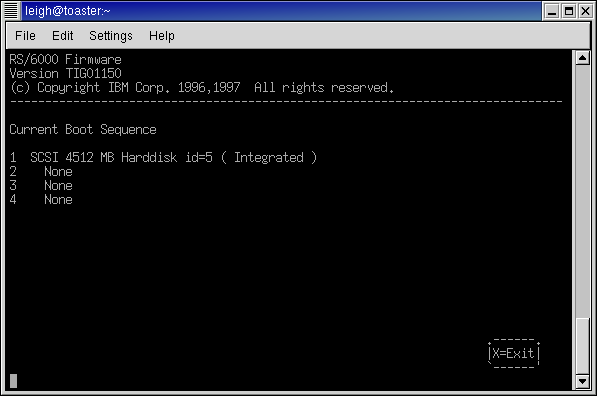
Press X several times to get to the main menu, and you're done.