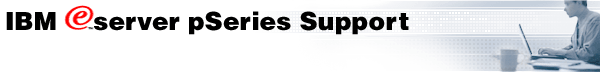|
|
pSeries & RS/6000 Microcode Updates
|
Use this page to keep your microcode (also called machine code) current
with the latest available microcode updates. You can view what's
new to see a list of microcode releases for systems, adapters and devices
sorted by release date with the most recent releases on top.
|
| Determining your current microcode level and obtaining updates |
To determine your currently installed microcode level, refer to the
tables on the download page. Find the row for
your machine type and model, then click on the link [Description] in the
third column. This page will provide information on determining your currently
installed microcode level. Select the microcode to upgrade.
On the download page you can obtain microcode
updates individually or download an "iso" image of "The Microcode Updates
and Discovery Tool CD" that includes all the microcode available on the
download page.
|
| Accepting license agreement |
| Once you selected microcode to download, you will be presented with
a license agreement that you must accept before
you will be allowed to complete the download.
Don't remember the download procedure? ... Refer to the
microcode download procedure.
|
| Being informed of updates |
To be informed of future updates, subscribe
to the pSeries Subscription Service. Choose 'Subscribe/Setup' to start the subscription process.
|
| Web-based Microcode Discovery Service |
The web-based
discovery tool, can assist you to identify your microcode, whether
it is current or downlevel, and where to acquire the current level.
The Discovery Tool is available in AIX 5100-4 ML or AIX 5200-2 ML.
|
|
| About pSeries & RS/6000 Microcode |
Understand why it's a good idea to keep your
microcode current.
|