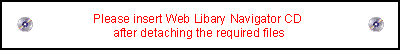|
Additional Information: |
NOTE: This driver will now automatically extract to your hard drive. It will only extract under Windows 95, Windows 98, and Windows NT. The extraction process will NOT work with any other operating system. For instructions on how to transfer files greater than 1.44 MB to multiple floppies, click  here. here.
NOTE:
Windows NT users need the following packages:
- Utility Features for Windows NT
-  Personalization Editor update diskette. Personalization Editor update diskette.
This package has been reorganized. Depending on the type of ThinkPad system, only ONE file needs to be downloaded to install the ThinkPad Features Program. This file contains the appropriate DATA diskette, Personalization Editor** and DOS utilities.
** Personalization Editor is NOT support on the ThinkPad 570 Systems.
Installation Guide
(For Windows NT 3.51)
1. Start Windows NT 3.51.
2. Logon with administrative privilege.
3. Extract the drivers onto the hard disk by running the file. To do this, you can select Start->Run and specify the path and filename of the file you downloaded, or you can double-click on the file in Windows Explorer. This will extract the drivers.
4. Select File from the Program Manager window; then select Run... from the pull-down menu.
5. Specify the installation program 'SETUP.EXE' with full path you extracted in the step 3 and click on OK.
Default path is C:\DRIVERS\WNT\UTILITY\
6. Follow the instructions on the screen.
The default choices are already highlighted in the Installation Options screen.
(For Windows NT 4.0)
1. Start Windows NT 4.0.
2. Logon with administrative privilege.
3. Extract the drivers onto the hard disk by running the file. To do this, you can select Start->Run and specify the path and filename of the file you downloaded, or you can double-click on the file in Windows Explorer. This will extract the drivers.
4. Click on Start -> Run...
5. Specify the installation program 'SETUP.EXE' with full path you extracted in the step 3 and click on OK.
Default path is C:\DRIVERS\WNT\UTILITY\
6. Follow the instructions on the screen.
Note: When prompted for target directory during installation, only a short name can be specified for a target directory, e.g. C:\THINKPAD. Do NOT specify a directory name with spaces, e.g. "C:\IBM ThinkPad\".
Summary of Changes
v3.50
-(New) Support for the XGA panel.
-(Fix) The DMA button is selected in EPP mode.
-(Fix) An incorrect conflict error occurs even when the Sound Blaster is disabled.
-(Fix) The installation program does not display a warning message if a more recent version program is already installed.
-(Fix) Fuelwin (Fuel-Gauge program for Windows) starts automatically after installation.
-(Fix) The docking option does not display the correct CMOS status.
-(Fix) The installation program does not recognize the space character in the response file during the CID installation.
-(Fix) A system error occurs even if an unexpected PCI adapter card is installed,
-(Fix) The resources of the multifunction PCI adapter card are not displayed correctly.
-(Fix) (For ESS model) An ISA adapter card using a 330-333 I/O address does not work properly.
-(Fix) The display advanced setup reports an error even when an external video adapter card is installed.
v3.55
-(New) A system information panel is available.
-(New) The "Resume on incoming call" option and the "Hibernate by timer" option cannot be selected at the same time.
-(New) The selected power mode is also set when power mode detailed setting is changed,
-(Fix) The color of bitmap images is not displayed correctly even if the color depth is dynamically changed.
-(Fix) The CRT button does not work correctly even if a system is booted without a CRT attached.
-(Fix) Fn+F2 does not work correctly even when Fuel-Gauge is minimized without focus.
-(Fix) The status bar on the PCMCIA icon indicates that it is disabled.
v3.56
-(New) Support for ThinkPad 560E, 380, 380D and 385D.
v3.57
-(New) Support for ThinkPad 765D, 765L, 380E, 380ED and 385ED.
-(Fix) Conflict Check is not done correctly on non-Midi models.
v4.01
-(New) Support for ThinkPad 770.
-(New) Support for ThinkPad 7xx family only.
-(New) Changed the GUI program name from ThinkPad Features ThinkPad Configuration.
v4.10
-(New) Support for ThinkPad 380XD and 385XD.
-(New) Supported all the models by changing the diskette structure.
-(New) Supported a user permission levels. For example, the installation program displays an error message on user mode properly and Fuel-Gauge can work.
-(New) The uninstall program is available.
-(Fix) Fuel-gauge program causes memory shortage.
v4.11
-(New) Support for ThinkPad 600, 770E and 770ED.
-(New) Removed IDE drivers. (Use IDE Driver Diskette.)
-(Fix) Disk size is not correctly displayed on FAT32 file system.
v4.12
-(New) Support for ThinkPad 560Z and 380Z.
-(New) Support for version information.
-(New) Support for CPU Power Management and PCI BUS Power Management settings.
-(New) Fuel-Gauge program has an option to customize a window size.
-(Fix) How to check an authorization level is not correct.
v4.13
-(New) Support for ThinkPad 770X and 600E.
-(New) Support for the installation option for ThinkPad Configuration for DOS.
-(Fix) Fuel-Gauge program consumes GUI resource while charging.
-(Fix) Fuel-Gauge program displays an error message when F1 key is pressed.
v4.14
-(New) Support for ThinkPad 770Z.
-(New) Utility packages have been re-organized. Diskettes no longer need to be built or created.
-(New) Support for long file names in installation.
National Language Support
Only some drivers will be available in other languages. If you do not see a listing like this for additional languages, then that driver is available in English only. The English driver will work in ALL countries.
This driver is available in the following language format. (NOTE: If the version numbers below do not match the version number given above, then the updated driver listed above is available in ENGLISH only!):
DK -Dansk - v4.15
FI - Finnish - v4.15
FR - French - v4.15
GR - German - v4.15
IT - Italian - v4.15
NE - Dutch - v4.15
NO - Norwegian - v4.15
SP - Spanish - v4.15
SV- Swedish - v4.15
|