

|
47.464 bytes |
Service Hints & Tips |
Document ID: MNOK-42QRD9 |
Aptiva - 2144/2168 (Service Level H/I) Cache memory for Type 1 system board
Applicable to: World-Wide
1055 - Cache Memory - Type I-1
Warning:
Memory cards are sensitive to static discharge. See "Handling ESD-Sensitive Parts".
- Adapter cards (1035) if applicable
2144 - 
2168 - 
- Riser card (1045) if applicable
2144 - 
2168 - 
Note:
Run the Setup Utility after adding or removing memory.
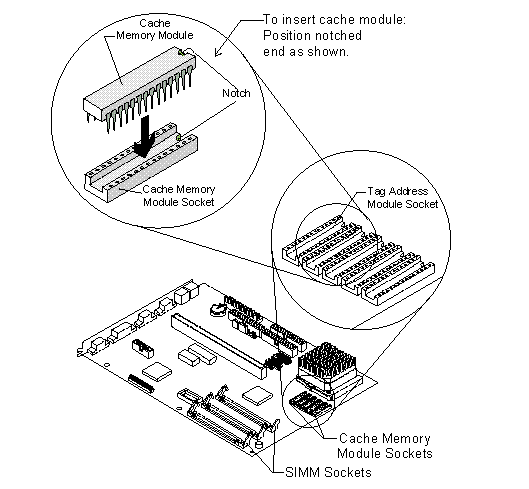
Figure 1-13. Cache Memory Modules - Type I-1
Important:
For proper operation, only two cache memory configurations are supported:
0KB All five cache memory module connectors are empty.
128KB All five cache memory module connectors are populated.
Note:
There are no system board cache memory jumpers to set.
To install cache memory in a system board with no cache memory previously installed, do the following.
1. Locate cache memory module connectors U28- U32 on the system board.
2. Install one 28-pin module (8KB x 8, 15 ns SRAM) in memory module U28.
3. Install four 28-pin modules (32KB x 8, 20 ns SRAM) in memory modules U29 - U32.
|
Search Keywords |
| |
|
Hint Category |
Memory, Hardware Installation/Configuration | |
|
Date Created |
30-11-98 | |
|
Last Updated |
14-12-98 | |
|
Revision Date |
14-12-99 | |
|
Brand |
IBM Aptiva | |
|
Product Family |
Aptiva | |
|
Machine Type |
2144, 2168 | |
|
Model |
900; 910; 911; 91W; 914; 921; 92W; LB0; KB0; LL1; L10; K10; LL2; L20; K20; KU6; X10; Y10; Z10; X20; Y20; Z20; 120; 121; 123; L11; L15; L16; K25; K26; U11; U15; U16 | |
|
TypeModel |
| |
|
Retain Tip (if applicable) |
| |
|
Reverse Doclinks |