

|
32.664 bytes |
Service Hints & Tips |
Document ID: MNOK-42QRJ8 |
Aptiva - 2168 (Service Level H/I) Removals and replacements - Adapter cards
Applicable to: World-Wide
2035 - Adapter Cards
Note:
Before removing an adapter card, note the location of the adapter card and cables. When removing an adapter card, install the replacement card in the same slot as the one you
removed.
- Remove any cables (note location of cables).
- Remove the adapter card mounting screw (1 ).
- Pull out the adapter card (2 ).
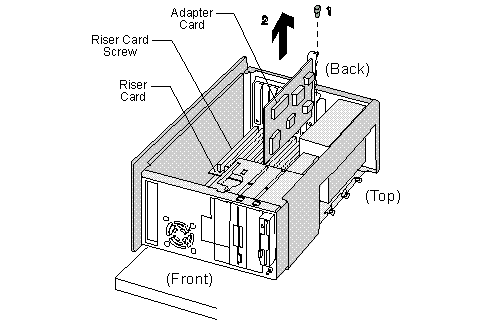
Figure 1-30. Adapter Cards
Note:
When reinstalling a modem adapter card, ensure the modem Wake Up on Ring cable is connected from the 2-pin keyed connector on the modem to Wake Up on Ring connector on the system board. See "System Board Layout - Type I-2 for locations.
|
Search Keywords |
| |
|
Hint Category |
Adapter Cards, Hardware Installation/Configuration | |
|
Date Created |
30-11-98 | |
|
Last Updated |
10-02-99 | |
|
Revision Date |
10-02-2000 | |
|
Brand |
IBM Aptiva | |
|
Product Family |
Aptiva | |
|
Machine Type |
2168 | |
|
Model |
M40; M41; M53; M54; M55; M56; M57; M58; M60; M61; M62; M70; M71; M72; M91; 931; 93W; 932; 9W2; 934; 935; 951; 95W; 964; 96W; Y40; Z40; X40; N50; N51; N60; N61; N71; LL5; LL6; L50; L60; K50; K60; A15; A40; A44; A45; A50; A51; A52; A90; A92; A94; 5R2; 5R3; 6R4; 5R4; 6R0; 5R6; 5R8; 5R9; 6R5; C45; 132; 142; 152; 154; 161; 162; 163; 171; 172; 182; L55; K55; L65; K65; L66; K66; U55; U65; U66; X37; X47; Y37; Y47; Z37; Z47; S50; S55; S65; S64; S74; S75; W37; W47 | |
|
TypeModel |
| |
|
Retain Tip (if applicable) |
| |
|
Reverse Doclinks |