Installing Complexi
Folks, after over a quarter century of abusing myself with Micro Channel, I no longer fear the iron discipline of the "IBM Way" and have learned to love the lash...
Three stone cold facts:
Enhanced Complex BIOS: All 486+ complexi can be upgraded to it or have it..
Enhanced SCSI BIOS: All IBM SCSI controllers can be upgraded to it, or have it...
4MB/8MB SIMM Support: All 486+ complexi support a matched pair of SIMMs.
All or Nothing: The SCSI functionality needed for <3.94GB IML source drives needs BOTH the Enhanced SCSI BIOS -AND- the Enhanced Complex BIOS.
IML Capable MCA SCSI Controllers These controllers support Int4b.
Index of IBM SCSI Controllers [Enhanced SCSI BIOS *.BINs]
IBM HD Sizes and Jumpers [Non-IBM SCSI HD can be used]
Index of IBM Hard Drives
Jumper all SCSI drives to "enable parity" and allow "sync negotiation"
SCSI Layout [SCSI IDs, termination]
SCSI External Connectors and Cabling [P/N for PS/2 SCSI cables]
Mixing Narrow and Wide SCSI Devices
Install the PS/2 Processor Complex
H105822 8590/95 Processor Board Installation (Blue Levers)
Ensure complex is fully seated into double socket.
H097075 Unsuccessful 50 MHz Complex Installation [move Clear Password jumper]
Inspect complex socket edge contacts. If they look dull / dirty, use a folded banknote to buff the gold fingers. Do NOT use anything abrasive!
Load Memory: Load A1/B1 with 4MB FPM 70nS -or- 80nS 72-pin SIMMs.
| Model 90 |
Model 8595/9595/95A |
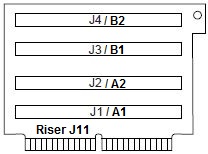 |
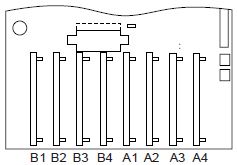 |
| SIMM pairs do NOT span both risers! |
SIMM pairs span both banks! |
Password-override / Clear Password Jumper Location
| Model 8590/9590 |
Model 8595/9595/95A |
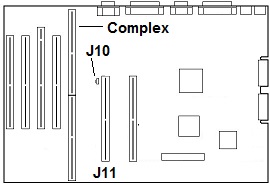 |
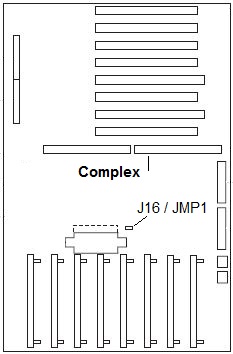 |
Move Password Jumper
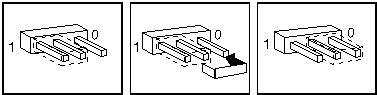
Model 8590 / 9590 : J10
Model 95 / 95A : J16 / JMP1
NOTE: 95 and 95A jumper is in same location, but the 95A uses "JMP1"
Prior to powering up the system, move the Clear Password jumper to the other pin-pair. This forces the system to run System Programs from the refdisk.
NOTE: After moving the jumper, leave it in the new position. The system recognizes the CHANGE, not position. So moving the jumper back after installing the complex won't hurt anything, but you are forcing it to boot system programs from the refdisk.
| PS/2
Processor Complex |
Enhanced BIOS ? |
Remarks |
T0- 386DX-20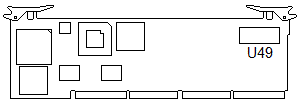 |
No |
Model 90 only. Load all J11 SIMM
sockets with 85nS 2MB SIMMs. Not for faint of heart. |
T0 386DX-20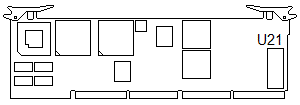 |
No |
Model 90 only. Load all J11 SIMM
sockets with 85nS 2MB SIMMs. Not for faint of heart. |
T1 G 486SX-20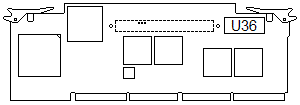 |
52G9509 | IML complex rf90951a.exe Refdisk v1.31 rd9095a.exe Diags v2.33 |
T1 J / K 486DX-25 / 486DX-33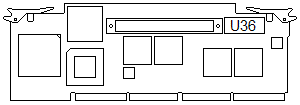 |
52G9509 | IML complex rf90951a.exe Refdisk v1.31 rd9095a.exe Diags v2.33 |
T1 Mu 486DX-50 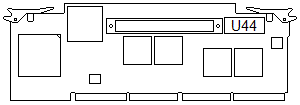 |
52G9509 | IML complex NOTE! True 50MHz bus! rf90951a.exe Refdisk v1.31 rd9095a.exe Diags v2.33 |
T1 Ku 486DX2-66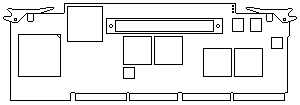 |
Enhanced BIOS |
FLASH complex rf90951a.exe Refdisk v1.31 rd9095a.exe Diags v2.33 |
T2 H 486SX-25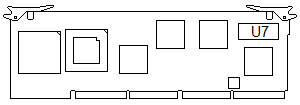 |
41G9361 | IML complex rf90952a.exe Refdisk v1.21 rd9095a.exe Diags v2.33 |
T2 L 486DX2-50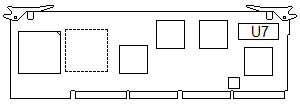 |
Enhanced BIOS 41G9361 |
IML complex rf90952a.exe Refdisk v1.21 rd9095a.exe Diags v2.33 |
T3 M 486DX-50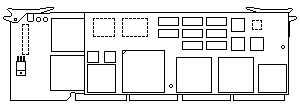 |
Enhanced BIOS |
NOTE! True
50MHz bus! IML complex. rf90953a.exe Refdisk v1.11 rd9095a.exe Diags v2.33 |
T4 N 486DX2-66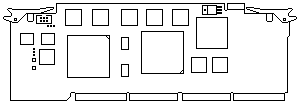 |
Enhanced BIOS |
FLASH complex BIOS 08 2S2P planar BIOS 10 1S1P planar rf90954a.exe Refdisk v1.34 rd9095a.exe Diags v2.33 |
T4 P/Q P60 / 66 Old - OS1 is CPU
clock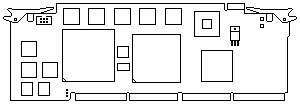 |
Enhanced BIOS |
FLASH complex BIOS 08 2S2P planar BIOS 10 1S1P planar rf90954a.exe Refdisk v1.34 rd9095a.exe Diags v2.33 |
T4 P/Q P60 / 66 New - OS1 is CPU
clock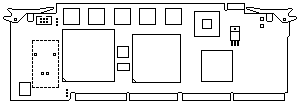 |
Enhanced BIOS |
FLASH complex BIOS 08 2S2P planar BIOS 10 1S1P planar rf90954a.exe Refdisk v1.34 rd9095a.exe Diags v2.33 |
T4 Y P90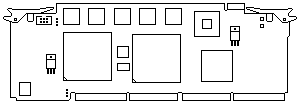 |
Enhanced BIOS |
FLASH complex BIOS 08 2S2P planar BIOS 10 1S1P planar rf90954a.exe Refdisk v1.34 rd9095a.exe Diags v2.33 |