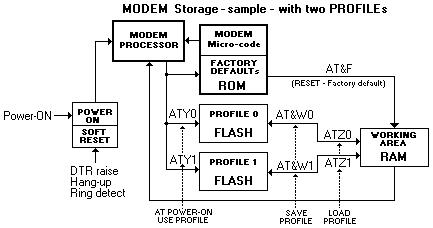IBM - Modem-Setup strings
See > Modem Hayes AT-Commands - Functions / S-Registers
 Under NO CIRCUMSTANCES CONNECT -or- TOUCH MODEM's and attached equipment during
a local THUNDERSTORM
Under NO CIRCUMSTANCES CONNECT -or- TOUCH MODEM's and attached equipment during
a local THUNDERSTORM
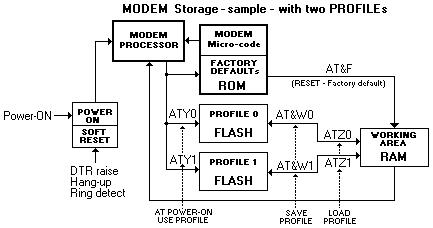
IBM - Modem-Setup strings
The MODEM (default AT-cmd's) setup strings are found in the IBM Internet-dial setup (MODEM.LST) file.
However, this setup strings should also work, if used for an BBS connection.
How to use - Example:
A COMMUNICATION - (SW) program is already installed and functioning.
The SETUP for the COMx-port used, and LINE-parameters (8N1) should have been configured.
NOTE: If an external MODEM is used (COMx port) then the MODEM-COMPUTER speed (COMx) should be set to a higher transmission speed, than the setup speed for the MODEM-MODEM
(telephone speed) used. e.g. for 28.800 MODEM tel.-speed, you should have prepared the COMx for 57.000 (or more) as your used computer PORT-speed,
because an MNPx-MODEM setup allows to receive/send COMPRESSed-DATA over the telephone-line.
After starting your COMMUNICATION - SOFTWARE (Terminalprogram)
- Input AT and press the Enter key.
- You should see OK on the display.
If the above two steps works OK, then let's start with the following:
- Input the (below) MODEM-Factory-RESET command needed for your modem (AT&F)
- Press Enter
- Now you should see (once more) OK on the display.
- Input the (below) MODEM-SETUP-String for your modem
- Press Enter
- You should see (once more) OK on the display.
- Input ATDT or ATDP (Tone or Pulse dial)
HINT Enter a 'comma' after ATDT or ATDP, followed by the Phone-NUMBER
you want do a call. (Separate Tel.# (long distance calls) with a comma (for delay).
Find in your modem-manual, the DELAYed-DIAL instruction).
Example if Tel.No. 0333123562777 use ATDx,0333,1235,62777
- Press Enter
- That's it... you should hear the outgoing dial-call (ORIGINATE-Station) and then the
answer tone (ANSWERING-Station) from the remote modem.
If no outgoing dialing is done and you see BUSY, then please find in your MODEM-manual
the instructions for 'BLIND-Dial'. (in most cases the X0 up to X4 command).
- Follow the (received) LOGIN - instructions shown on your display.
Back to 
 Under NO CIRCUMSTANCES CONNECT -or- TOUCH MODEM's and attached equipment during
a local THUNDERSTORM
Under NO CIRCUMSTANCES CONNECT -or- TOUCH MODEM's and attached equipment during
a local THUNDERSTORM
 Under NO CIRCUMSTANCES CONNECT -or- TOUCH MODEM's and attached equipment during
a local THUNDERSTORM
Under NO CIRCUMSTANCES CONNECT -or- TOUCH MODEM's and attached equipment during
a local THUNDERSTORM