ECA 085 - 8535 / 40 system board
ECA 085 - 8535 / 40 system board
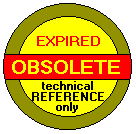
8535/8540 RIPL, OEM video card, and keyboard errors
PURPOSE:
This ECA provides a replacement system board for an 8535
or 8540 system that experience one or more of the following
SYMPTOMS:
- OEM Network adapter card fails to remote initial program
Load (RIPL).
- Video adapter card fails to operate.
- Keyboard related errors.
PHYSICAL check:
To qualify for replacement of the system board, the system
unit must meet both of the following requirements:
- System serial number must fall within the following
serial number ranges:
8535
- model 8535-040, 1. serial number 23-A0000 to 23-M9999
2. serial number 78-TXD00 to 78-XPV99
- model 8535-043, 1. serial number 23-AA000 to 23-TC999
2. serial number 78-AAAA0 to 78-BLTG9
- model 8535-24X, 1. serial number 23-TD000 to 23-ZK999
2. serial number 78-BLTH0 to 78-CYKP9
- 8535 Greenock production
- model 8535-040 information not available
- model 8535-043 serial number below HRFD0
- model 8535-24x serial number below MPXA9
- model 8535-14x serial number below NYVK0
8540
- model 8540-040, 1. serial number 23-AA000 to 23-NM999
2. serial number 78-NM000 to 78-PM999
- model 8540-043, 1. serial number 23-AAA00 to 23-LGX99
2. serial number 78-YMKW0 to 78-ZFFY9
- model 8540-045, 1. serial number 23-AAAA0 to 23-LYDX9
2. serial number 78-XBX00 to 78-YDG99
- 8540 Greenock production
- model 8540-043 serial number below MAAHL
- model 8540-045 serial number below MLL41
- ************************ and ***********************
- system board FRU part number must be P/N 85F0077 or
P/N 92F0108.
NOTE:
Systems with serial numbers or system board FRU part
numbers that are not listed above are not exposed to this
problem and are not eligible for this ECA:.
DETAIL:
A limited number of 8535 and 8540 systems may experience
one or more of the following failures:
- Failure to RIPL with an OEM Network card.
- When an OEM video adapter is installed, the monitor attached
to the video adapter may display unintelligible video patterns
or remain completely blank.
- Various keyboard related failures that are not resolved with
a keyboard replacement.
In all three cases above, if the system unit meets all of the
requirements called out in the "physical check" section of this
ECA:, the system board will be replaced free of charge.
Alternate method to determine affected systems without removing
the system cover is as follows:
determine system BIOS date:
- at the c:> type "BASIC" and press "ENTER".
- at the "OK" type the following line exactly as shown.
def seg=-1:for x=5 to 12:print CHR$(PEEK(x));:next
- press "ENTER"
- the system will display a date.
- if "Syntax Error" is displayed instead of a date, verify that
the line was typed exactly as shown above. (there may be a
problem in that your system may show the fourth letter of the
word CHR$ as a different letter depending upon the language.
please use this as the normal character string)
- if the date displayed is 9/25/1991 or later, no action is
required, the system is not eligible for this ECA:.
- if the date displayed is 9/24/1991 or earlier, the system
is eligible for this ECA:.
- to return to the c:>, type "SYSTEM" and press "ENTER".
8535/8540 system board old FRU P/N's new FRU P/N
identification. 1.P/N 85F0077 P/N 92F0140
2.P/N 92F0108
NOTEs:
Order parts through normal distribution.
Back to 
Please see the LEGAL - Trademark notice.
Feel free - send a  for any BUG on this page found - Thank you.
for any BUG on this page found - Thank you.
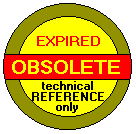
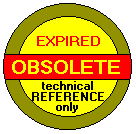
 for any BUG on this page found - Thank you.
for any BUG on this page found - Thank you.