ECA 080 - replace 8555 60MB disk
ECA 080 - replace 8555 60MB disk
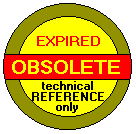
Replacement 60MB Fixed Disk for 8555-061
PURPOSE:
This ECA provides a replacement 60MB Fixed Disk for affected
8555 model 061 systems.
PHYSICAL check:
Affected drives are known to have been shipped in all
serial number ranges, however, not all systems
will have the affected fixed disks. There are two
methods available to determine if a drive is eligible for
this ECA::
- Run the "IBM PS/2 60MB Fixed Disk screening diskette."
This self-booting diskette will automatically check the
fixed disk in functioning systems, and tell the user if
the disk is affected.
In Europe diskette the diskette also incorporates the
IBM 60MB Fixed Disk buffer test update. (ECA:055)
- physically inspect the fixed disk. affected drives will
meet both of the following requirements:
- 60MB Fixed Disk manufactured for IBM by Seagate,
model ST-177i.
- manufacturers date code x9035 thru x9045. This date code
can be found on a small white label on the side of the
drive. The disk must be removed from the system to read
the label.
It is recommended that fixed disks determined eligible for this
ECA be replaced before a failure is experienced.
ECA 055 is incorporated in the diskette
DETAIL:
A limited number of 60MB fixed disks shipped in 8555-061
systems may fail to spin at Power-on. This ECA provides
on-site replacement of affected drives at no charge to
the customer.
In an effort to minimize the risk of lost data due to a fixed
disk failure, IBM has developed the "IBM PS/2 60MB Fixed Disk
screening diskette." This diskette should be run on operational
8555 systems with a 60MB Fixed Disk installed. To use this
diskette turn the system off, insert the diskette, then Power-ON
the system. If the installed Fixed Disk is determined by the
diskette to be affected, the customer should perform a fixed
disk back-up and have the drive replaced.
If the Fixed Disk is not operative due to this problem, the 8555
will fail POST as follows:
- the system will display the memory count.
- the Fixed Disk light will blink approximately 9 times.
- the system will display a 10483 POST error.
- the Fixed Disk light will stay on for approximately one
minute, then begin blinking again. The 10483 error will
remain displayed.
If an affected Fixed Disk fails to spin after multiple Power-ON
attempts, and the customer's data is not backed-up, the
following procedure may restore temporary operation of the disk:
- Remove the drive from the system. Place it on a sheet
of paper on a flat surface. The paper is used to avoid
scratching the flat surface. The drive should be resting
on its plastic slide mount rails, in its normal operating
position.
- keeping the drive against the flat surface, rotate it in
a brisk clockwise/counter-clockwise motion. Do not hit,
bang, drop, or otherwise shock the fixed disk.
- This rotating action should provide sufficient torque to
release any bound internal parts. Install the drive. If
POST completes successfully, the customer should back-up
the Fixed Disk immediately.
Replace the 60MB Fixed Disk with FRU P/N 6128282.
NOTEs:
Order parts through normal distribution.
Back to 
Please see the LEGAL - Trademark notice.
Feel free - send a  for any BUG on this page found - Thank you.
for any BUG on this page found - Thank you.
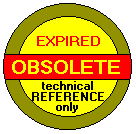
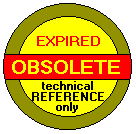
 for any BUG on this page found - Thank you.
for any BUG on this page found - Thank you.