ECA 054 - 160MB SCSI disk
ECA 054 - 160MB SCSI disk - potential data loss
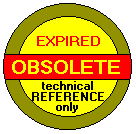
Potential data loss using 160MB Fixed Disk
PURPOSE:
To assist customers requesting help to load the self booting
"IBM PS/2 160MB SCSI Fixed Disk mode-select restoration
diskette" to 160MB SCSI fixed disks.
Machines AFFECTED
8580 161 23-TV259 23-TY577
8590 OJ9 23-CGVCZ 23-CHPRD
8595 OJ9 23-AA145 23-AB006
PHYSICAL check:
This ECA applies to IBM manufactured 160 MB fixed Disk Drives.
some systems in the above system serial number ranges have had
the affected drives installed in them during the manufacture
of the system.
This ECA can be used to install the restoration fix on systems
within the feature serial number ranges.
For the following reasons, some systems outside of the serial
number ranges will also be eligible for this ECA:.
- Any system that has had a 160MB replacement FRU installed.
(some FRU stock was affected.)
- Any Canadian system that has had a 160MB option or
160MB replacement FRU installed.
(some Canadian option and FRU stock was affected.)
NOTE:
If the system is opened, the 160 MB drives with the wrong
values can be identified by drive serial number ranges. The
range is from B1WC3-05227 through B1WC3-043980. This number is
located on top of the drive in a white label that also contains
a BAR code strip.
DETAIL:
Customers should install the "IBM PS/2 160MB SCSI Fixed Disk
mode - select restoration diskette" using the installation
instructions contained in the diskette / FRU package.
The Fixed Disk restoration installation is designed to correct
values given to mode select pages of disk code installed during
the manufacture of the affected Disk Drives. The installation is
permanent and can not be erased during a format. The incorrect
values could cause data loss when soft Fixed Disk errors occur.
where needed, the mode select page values will be restored to the
default range after this diskette is booted. Other Disk Drives
outside the affected drive range will not be altered if this
diskette is used on them.
To install the correct values insert the diskette in drive "A"
and boot the system. The following messages can occur during
the execution of the program:
- "WARNING! share should be loaded for large media."
this message is produced by the diskette's operating system
and is not applicable for this situation. Disregard this
message!
- "RESTORATION COMPLETE remove the diskette, then restart the
system."
- "RESTORATION NOT REQUIRED FOR THIS SYSTEM, remove the
diskette, then restart the system."
- "UNEXPECTED ERROR, run system checkout."
NOTE:
The fix program will not load to drives that do not
require the restoration.
The incorrect values given to the Disk Drive is a code problem,
not a hardware failure. Therefore, hardware failures will be
resolved by using the customer's current service agreement to
replace defective FRUs.
This ECA is not to be used for any hardware replacement.
Back to 
Please see the LEGAL - Trademark notice.
Feel free - send a  for any BUG on this page found - Thank you.
for any BUG on this page found - Thank you.
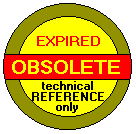
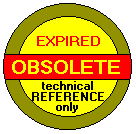
 for any BUG on this page found - Thank you.
for any BUG on this page found - Thank you.