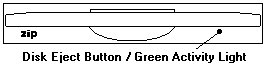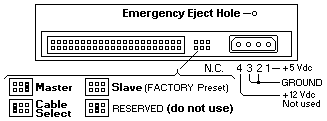ZIP-100 / ZIP-250 - Drive
ZIP-100 / ZIP-250 - Drive - Aptiva 2170, 2171
See > ZIP-100 for Aptiva 2134, 2142, 2176
 -ATTENTION- Either (option) Zip drive
may come with the Aptiva machine.
-ATTENTION- Either (option) Zip drive
may come with the Aptiva machine.
Their front panel buttons, indicators and emergency eject methods may be different.
FRU P/N 01N1970 - 100 MB
FRU P/N 01N1969 - 250 MB
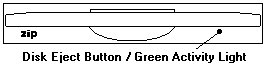
| Item |
Description |
Disk Eject Button -
Green Activity Light |
Flashes when drive is transferring data or
when inserting or ejecting a disk. |
Zip Drive Rear Panel Connectors and Jumpers
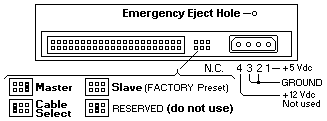
 -ATTENTION- Make sure
to turn off the power before manual disc eject operation.
-ATTENTION- Make sure
to turn off the power before manual disc eject operation.
Zip Drive Emergency-exit <option>
If for any reason the tray does not eject automatically,
insert and press an ejectbar inside the emergency eject hole to
manually eject the tray.
A straightened paper clip with a
diameter of 1.2 mm (typical) can be used as an eject-bar.
Back to 
Please see the LEGAL - Trademark notice.
Feel free - send a  for any BUG on this page found - Thank you.
for any BUG on this page found - Thank you.
 -ATTENTION- Either (option) Zip drive
may come with the Aptiva machine.
-ATTENTION- Either (option) Zip drive
may come with the Aptiva machine.