Identifying the Parts of the System Unit (Aptiva 2170/71/72 - SL-A)
Identifying the Parts of the System Unit
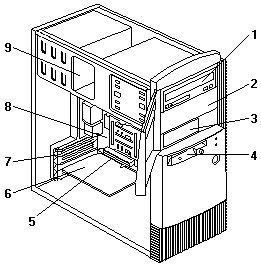
This computer system has four bays that can hold 5.25-inch and 3.5-inch drives.
Additional devices can be installed in the empty bays.
Diskette drives in this unit use the standard diskette advanced technology (AT) interface.
Hard disk drives in this unit use an integrated drive electronics (IDE) AT interface.
This computer supports the American National Standards Institute (ANSI) standard for AT attachment disk drives.
It also has interface slots for installation of additional cards devices.
Industry Standard Architecture (ISA) and Peripheral Component Interconnect (PCI) adapter cards are both supported.
- Bay 1.
This drive bay can hold a 5.25-inch half high drive or a 5.25-inch slim drive.
A 3.5-inch drive can be accommodated with additional brackets.
This bay can hold a CD-ROM, DVD-ROM, diskette, hard disk, tape, or Zip drive.
- Bay 2.
This drive bay can hold a 5.25-inch half high drive or a 5.25-inch slim drive.
A 3.5-inch drive can be accommodated with additional brackets.
This bay can hold a CD-ROM, DVD-ROM, diskette, hard disk, tape, or Zip drive.
- Bay 3.
This drive bay can hold a 3.5-inch slim drive, such as a diskette, hard disk, tape, or Zip drive.
- Bay 4.
This drive bay is designed for a 3.5-inch diskette drive.
- Adapter card connectors.
Adapter card connectors are sockets on the system board into which adapter cards are installed.
The system board has four adapter card connectors (for the 2171 machine, there is an additional AGP video
connector).
One of these connectors is for an ISA card and three are for PCI cards.
Since two of these connectors are shared (one ISA and one PCI next to it), only three cards
(excluding the AGP video card) can be installed at any time.
- Adapter cards.
Adapter cards add to your computer's capabilities.
- Adapter card slots.
Adapter card slots are the holes in the back of the tower that permit external access to adapter cards.
- System board.
The system board is the main circuit board in your computer.
It contains the processor, also known as the central processing unit (CPU), and the system battery.
It also contains sockets for memory modules, connectors for adapter cards, and connectors for the cables that carry data to and from drives.
- Power supply.
The power supply provides the electricity that is used by the other hardware components in your computer.
This model may come with a 95W power supply.
Back to 
Please see the LEGAL - Trademark notice.
Feel free - send a  for any BUG on this page found - Thank you.
for any BUG on this page found - Thank you.
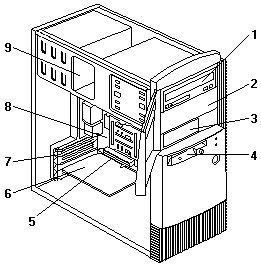
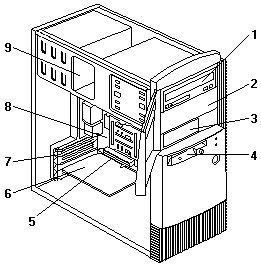
 for any BUG on this page found - Thank you.
for any BUG on this page found - Thank you.