 Enhanced IDE Hard Disk Drive User's Guide
Enhanced IDE Hard Disk Drive User's Guide16.8GB Enhanced IDE HDD User's Guide Supplement (w/o WARRANTY section!)
(Document U.S.A. 20L0339 (Jun-1998))
16.8-GB EIDE HDD - Jumper settings
 Enhanced IDE Hard Disk Drive User's Guide
Enhanced IDE Hard Disk Drive User's Guide
16.8GB Enhanced IDE HDD User's Guide Supplement (w/o WARRANTY section!)
(Document U.S.A. 20L0339 (Jun-1998))
16.8-GB EIDE HDD - Jumper settings
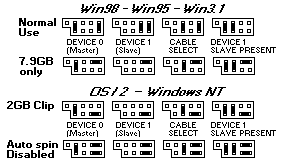
Step 1. Solving Problems - in the (paper) User's Guide Appendix B.
If your drive is still not working correctly and performing the above actions, continue to step 5.
Step 3. Placing the Call to IBM - in the (paper) User's Guide - Appendix B.
WINDOWS 98, WINDOWS 95, AND WINDOWS 3.1 USERS:
Go directly to the 'Installing DiskGo!' section in the User's Guide.
WINDOWS NT AND OS/2 USERS:
Read this entire section before returning to the User's Guide.
 OS/2 USERS: This hard drive requires the latest OS/2 device
drivers to use its full capacity.
Go to the OS/2 Device Driver Web page (OS/2 Device Driver Pak) at
OS/2 USERS: This hard drive requires the latest OS/2 device
drivers to use its full capacity.
Go to the OS/2 Device Driver Web page (OS/2 Device Driver Pak) at
http://service.software.ibm.com/os2ddpak/html/index.htm
to obtain the OS/2 hard drive updates.
Select OS/2 Component Updates
Select Installation Diskette Updates. Then select Greater than 4.3 GB IDE Hardfile Support.
Next, download the idedasd.exe file.
(Read helpful instructions for download instructions.)
Follow all the instructions in the readme included in the idedasd.exe file to install the hard drive updates.
Use the diskettes to install the device drivers that allow OS/2 to use the full capacity of your hard disk drive.
Specifications for the 16.8 GB EIDE Hard Disk Drive
Operating Environment: Operating / Not Operating
Shock (11ms) 10G / 75G
Temperature (inside the system) 5°-55°C / 0-65°C
Relative humidity (non-condensing) 8%-90% / 5%-95%
Vibration 1.0G / 2.0G
Operating / Not Operating
Power Requirements (all values typical averages):
+5 V dc idle amps 0.29
+12 V dc idle amps 0.29
+5 V dc startup amps 0.70
+12 V dc startup amps 2.0
Idle power watts 4.9
Performance (all values typical averages):
Read - seek time 8.5 ms
Write - seek time 9.5 ms
Rotational speed 5400 RPM
Buffer size 512 KB
Part Numbers:
Retail option part number 01K1324
Drive part number 00K4072
Logical Parameters:
Number of heads 16
Number of cylinders 16383
Number of sectors per track 63
Disk Drive Configuration:
Formatted capacity 16800 MB
Disk Transfer (Buffer to Host):
Burst (Max. MB/sec)
Ultra DMA Mode-2 33
DMA Mode-2 16.6
PIO Mode-4 16.6
Sustained (Avg. MB/sec) 6-12
Please see the LEGAL - Trademark notice.
Feel free - send a  for any BUG on this page found - Thank you.
for any BUG on this page found - Thank you.