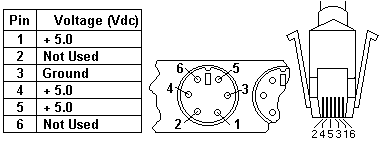
Keyboard (2140, 2142)
+---+
|001|
+---+
A failing mouse can show up as a keyboard failure.
- Power-off the system unit.
- (Type 2140) Disconnect the mouse from the system unit.
- (Type 2142) Disconnect the mouse from the Media Console.
- Power-on the system unit.
DID THE SYMPTOM REMAIN ?
Yes No
| +-+-+
+-+-+ |002| Replace the failing mouse.
|003| +---+
+---+
- Power-off the system unit and wait 10 seconds.
- reinstall the mouse.
- Ensure the keyboard cable is fully inserted into the system unit
(Type 2140) or Media Console (Type 2142)
- Remove any foreign objects that might interfere with the mechanical
operation of the keybuttons.
- Power-on the system unit.
DID YOU RECEIVE A 3XX OR A 5803 POST ERROR ?
Yes No
| +-+-+
+-+-+ |004| Go to Step 008
|005| +---+
+---+
- For Type 2140, go to Step 008
- For Type 2142:
° Power-off the system unit and wait 10 seconds.
° Disconnect the keyboard cable and the mouse cable from the Media Console.
° Connect the keyboard cable and mouse cable to the system board at the
rear of the tower.
° Power-on the system unit.
DID THE SYMPTOM CHANGE ?
Yes No
| +-+-+
+-+-+ |006| Go to Step 008
|007| +---+
+---+
- Check the Media Console cable for continity. See 'Media Console Cable' for
pin locations.
- Depending on service procedures, replace the keyboard, Media Console host
card, Media Console client card, Media Console cable, or Media Console.
- If the symptom remains, replace the system board.
+---+
|008|
+---+
- Power-off the system unit.
- Disconnect the keyboard cable connector from the system board (Type 2140) or
from the Media Console (Type 2142)
- Power-on the system unit.
- Check the voltage at the keyboard cable connector on the system board
or the Media Console as shown in the below figure, after POST has ended.
NOTE: Measure voltages with respect to Ground (Pin 3). These
measurements are for the system board (Type 2140) and for the
Media Console keyboard connector (Type 2142)
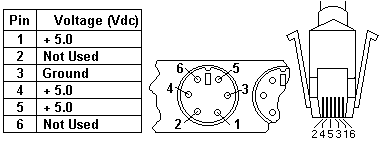
Please see the LEGAL - Trademark notice.
Feel free - send a  for any BUG on this page found - Thank you.
for any BUG on this page found - Thank you.