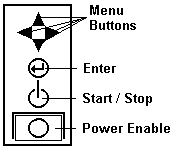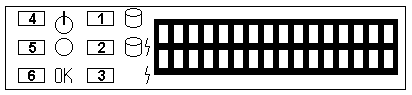Front Operator Panel
Front Operator Panel
The front panel (front operator panel) incorporates the standard function for System Maintenance Adapter Reporting Trouble (SMART).
This panel consists of the following:
- Light Emitting Diodes
- A 2-line ba 16-character LCD display
- Menu Buttons and Enter Button
- Power Enable Button
- Start/Stop Button
Front Panel Buttons
The front operator panel contains seven buttons.
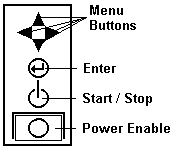
Menu Buttons and Enter Button
These buttons are currently non-functional.
Power Enable Button
The power enable button acts as a logical emergency power-off switch. When pressed (set to off), the
computer's power is immediately removed, all automatic and remote power-on functions are disabled, and the
computer will not power-on until the power enable button is pressed again.
NOTE: This power enable button does not remove AC power from the power supply or the service
processor logic on the system board (See also 'Starting or Stopping the System')
Start/Stop Button
The start/stop button implements manual power-on/off functions under software control.
(See also 'Starting or Stopping the System')
Light Emitting Diodes/Liquid Crystal Display
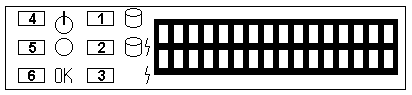
Light Emitting Diodes
The following is a list of the front operator panel light emitting diodes (LEDs) followed
by the definition for each LED.
COLOR Indications
- GREEN = proper operation
- YELLOW = alert condition
LED Number Definition
1 Hard disk drive activity
2 DASD Error
3 Processor Complex Error
4 Color green (POWER GOOD)
5 Color green (POWER Enabled)
6 Color green (ALL Subsystems Good)
Liquid Crystal Display
The Liquid Crystal Display (LCD) on the front panel contains a 2-line by 16-character LCD (front panel display) driven by the
80C752 microprocessor. The front panel display receives and transmits ASCII characters. The LCD supports the upper- and lower-case
ASCII character set.
Errors detected by the computer might be displayed on the LCD and/or on the standard display
attached to the computer. This is helpful when a display is not attached to the computer or the attached display is inoperative.
Back to 
Please see the LEGAL - Trademark notice.
Feel free - send a  for any BUG on this page found - Thank you.
for any BUG on this page found - Thank you.