Installing Internal Drives (Type 86XX)
Internal Drives (Type 8641, 8642)
Adding different types of drives allows the server to read different types
of media and store more data.
Several types of drives are available, such as:
- Diskette
- Hard disk
- Rewritable optical disc
- Tape
The server has hardware that lets you to replace a failed hard disk
drive without powering off the server. Therefore, you have the advantage
of continuing to operate your system while a hard disk drive is removed
or installed. These drives are known as hot-swap drives.
Hot-swap drives have a green light that shines through the knob of the tray containing
the drive. If the drive has a good electrical connection upon
installation, the light illuminates. The light blinks briefly during
power-on. For disk-array models, the light also blinks if the drive
malfunctions.
For non-disk-array models, the light turns off if the drive
malfunctions.
Each hot-swappable drive that you plan to install
must have a hot-swap drive-tray attached.
Trays are available for two drive types: narrow and wide. The
narrow tray has a 50-pin drive connector. The
wide tray has a 68-pin drive connector.
Internal drives are installed in bays .
A diskette drive and a CD-ROM drive are preinstalled in bay A
in all models. A removable CD storage compartment is shipped in bay B1.
You can install two drives in bay B.
You can install hot-swappable hard disk drives in banks C, D, and E
only. Banks C, D, and E each contain six bays.
Bank C supports up to six drives.
However, the total number of SCSI drives that you can install
in bay B and bank C combined is six, on a single SCSI cable.
The number of preinstalled hard disk drives in bank C
varies according to the model.
You can install up to six drives in bank D and
up to six drives in bank E.
NOTE:
The bank letter-designations are located on both vertical rails on
the front of the server.
The bay-slot numbers are located on the top of bank C and
the bottom of bank E.
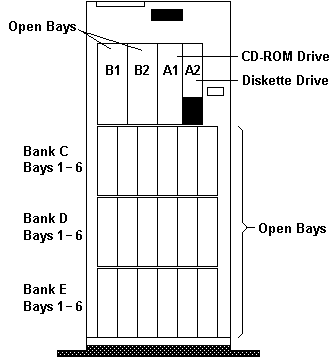
A bezel (sometimes called a cover plate or
face plate ) covers the front of bay B2 only.
If you install a drive that uses removable media, such as diskettes,
optical discs, or tapes, you might have to change this bezel.
Back to 
Please see the LEGAL - Trademark notice.
Feel free - send a  for any BUG on this page found - Thank you.
for any BUG on this page found - Thank you.
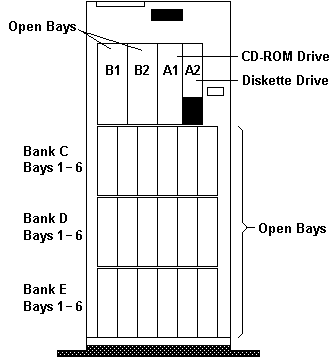
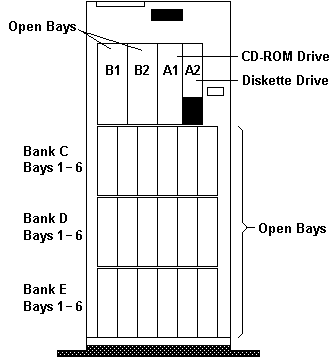
 for any BUG on this page found - Thank you.
for any BUG on this page found - Thank you.