| -Lead Pin | +Lead Pin | Vdc Minimum | Vdc Maximum |
|---|---|---|---|
| 5, 6 5, 6 5, 6 5, 6 |
1 2 3 4 |
Power Good +4.8V +11.52V -10.8V |
+5.25V +12.60V -13.2V |
P2
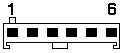
Please see the LEGAL - Trademark notice.
-Lead Pin
+Lead Pin
Vdc Minimum
Vdc Maximum
1, 2
1, 2
1, 2
1, 2 3
4
5
6-4.5V
+4.8V
+4.8V
+4.8V-5.5V
+5.25V
+5.25V
+5.25V
P3
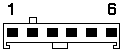
-Lead Pin
+Lead Pin
Vdc Minimum
Vdc Maximum
4, 5, 6
1, 2, 3
+4.8V
+5.25V
P4 and P6

-Lead Pin
+Lead Pin
Vdc Minimum
Vdc Maximum
2, 3
2, 3 1
4+4.8V
+11.52V+5.25V
+12.6V
P5, P7, and P8

-Lead Pin
+Lead Pin
Vdc Minimum
Vdc Maximum
2, 3
2, 3 1
4+11.52V
+4.8V+12.6V
+5.25V
Back to ![]()
Feel free - send a  for any BUG on this page found - Thank you.
for any BUG on this page found - Thank you.
