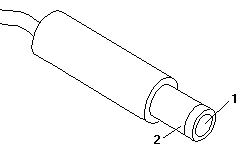Testing the AC Adapter (8551)
Testing the AC Adapter
If the Power-On indicator is not on, check the power cord of the
AC adapter for proper installation and continuity.
- If any noise can be heard from the AC adapter when it is
plugged into line voltage, replace
the AC adapter with a new one.
If no noise can be heard from the adapter,
go to Step 3.
- If the noise still comes from the new AC adapter, suspect
the computer. Replace the AC adapter with the original one, then
go to the next step. If no noise comes from the new adapter,
the original adapter has the problem.
- Unplug the AC adapter cable from the computer and
measure the output voltage at the plug of the AC adapter cable.
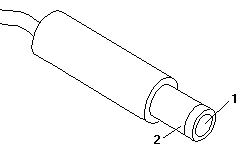
| Pin |
Voltage (Vdc) |
| 1 |
+.19.0 to +.21.0 |
| 2 |
Ground |
- If the voltage is not correct:
- Unplug the AC adapter from the ac power outlet and leave it for
a few minutes.
- Plug the AC adapter into the ac outlet.
- Measure the output voltage of the AC adapter.
- If the voltage is still not correct, replace the AC adapter.
- If the voltage is OK, plug the cable into the computer
and try the failing operation again.
If the problem still remains, replace the voltage converter.
If the problem disappeared, suspect the installation and continuity
of the AC adapter cable.
Back to 
Please see the LEGAL - Trademark notice.
Feel free - send a  for any BUG on this page found - Thank you.
for any BUG on this page found - Thank you.
 for any BUG on this page found - Thank you.
for any BUG on this page found - Thank you.