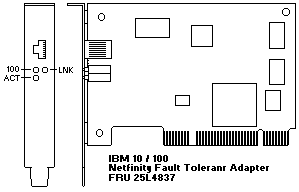
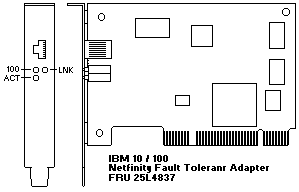
If a fail or other error message is displayed, go to (below) 'Common Problems and Solutions' to see if the problem can be solved.
For more information see Installation README File - V-1.01
Common Problems and Solutions
Problem
Action
The AMDDIAG.EXE program
The PCI BIOS is not configuring the adapter correctly.
reports the adapter's
See (below) 'PCI Installation Tips'.
interrupt as 0 or 255.
The AMDDIAG.EXE program
The PCI BIOS is not configuring the adapter correctly.
indicates that there is
See (below) 'PCI Installation Tips'.
No PCI Bus.
The server halts when
Change the PCI BIOS interrupt settings.
loading drivers.
See (below) 'PCI Installation Tips'.
The diagnostics are completed
Ensure that the network cable is securely attached.
successfully, but the
Ensure that you are using category 5 cabling when
connection fails.
operating at 100 Mbps.
LNK LED does not light.
Check all connections at the adapter and the hub.
Try another port on the hub.
If you forced duplex mode, ensure that you also force
the speed to either 10 or 100 Mbps.
Ensure that the hub port is configured for the correct
speed, 10 or 100 Mbps.
ACT LED does not light
Ensure that you have loaded the network device drivers.
If you suspect that the network might be idle, try
sending data from the workstation.
Try another adapter if the adapter is not transmitting
or receiving data.
Data is corrupted or
Ensure that you are using category 5 cabling when
sporadic.
operating at 100 Mbps.
The adapter stopped working
Ensure that the cable is connected to the Netfinity
when another adapter was
10/100 Fault Tolerant Adapter.
added to the server.
Ensure that your PCI system BIOS is current.
Try reseating the adapter.
See (below) 'PCI Installation Tips'.
The adapter stopped working
Try reseating the adapter or try a different slot.
without apparent cause.
The network device driver files are missing or might
be corrupted, reinstall the drivers.
Try a different Netfinity 10/100 Fault Tolerant Adapter.
PCI Installation Tips
Some PCI servers require additional steps to configure a PCI adapter.
You might need to:
This is especially common in PCI servers with the Phoenix BIOS.
Check the PCI BIOS setup program.
PCI BIOS Setup Program Parameters
Parameter Names
Values
PCI slot #:
Slot where the adapter is installed
Master:
ENABLED
Subordinate:
ENABLED
Latency timer:
40
Interrupt:
Choose any one of several that the BIOS setup provides.
Edge-level:
Level
Back to ![]()