 IBM 20 / 40 GB DLT Internal Tape Drive
IBM 20 / 40 GB DLT Internal Tape DriveFor Tape Library see > 3447 and 7337 DLT Tape Library
 IBM 20 / 40 GB DLT Internal Tape Drive
IBM 20 / 40 GB DLT Internal Tape Drive
For Tape Library see > 3447 and 7337 DLT Tape Library
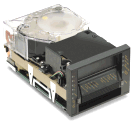
FRU P/N OPT P/N
---------------------------------------
DLT-Tape drive 10L6066 01K1320
28L1653
---------------------------------------
Data Cartridge 59H3040 (5-pack)
Cleaning Cartridge 59H3092
See TIP > Tape Drive Cleaning Strategies
Supported in Server Netfinity 5000 M/T-8659
Overview
The 20/40 GB DLT Internal Tape Drive is a fast/narrow 50-pin SCSI-2 tape drive for backing up and
restoring data and archiving files. Each tape cartridge can store up to 20GB of data (uncompressed), or up to 40GB
of data (compressed), depending on application and datatype.
The tape drive can be installed - will work in horizontal or vertical position.
The Option package contain
Backup and Restore Software (on application CD)
Configuration jumperblocks
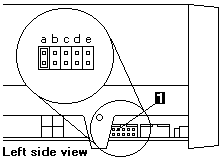

Most SCSI adapters provide termination power.
However, if your SCSI adapter does not provide termination power, you
must place a jumper in the enable termination power position -4- on the jumperblock -2-.
Check the documentation that come with the PC or SCSI adapter for more information.
If the system does not generate parity, you can disable parity checking by placing a jumper in the disable parity position
-3- on the jumperblock -2-.
The DLT-drive is shipped with default SCSI ID address 5, use the below table for setup the DLT-drive SCSI ID on SCSI ID jumperblock -1-.
Density changes can occur only when writing from the beginning of the tape. You cannot mix capacities on a
singledata cartridge.
Physical Specifications
Please see the LEGAL - Trademark notice.
SCSI-ID
pos-a
pos-b
pos-c
bit-4pos-d
bit-2pos-e
bit-1
0
ON
Off
Off
Off
Off
1
ON
Off
Off
Off
ON
2
ON
Off
Off
ON
Off
3
ON
Off
Off
ON
ON
4
ON
Off
ON
Off
Off
5
ON
Off
ON
Off
ON
6
ON
Off
ON
ON
Off
7
ON
Off
ON
ON
ON
Using the Drive - Button / Indicators
(See drawing on left side)
LED
ButtonFunction
Description
1
Write Protect
(orange)When indicator is on, the tape is write protected
2
Tape in Use
(yellow)When indicator is blinking, the tape is in motion.
When indicator lights steadily, the tape is loaded
and ready for use
3
Use Cleaning Tape
(yellow)When indicator is on, the drive head needs cleaning,
or the tape head is damaged.
4
Operate Handle
(green)When indicator is on, the Cartridge Insert/Release
handle can be lifted.
When indicator blinking, push the handle down and wait
for the indicator to stop blinking.
5
Unload
Press this button to unload a tape or to reset the
tape drive.
6
Cartridge
Insert/ReleaseLift this handle to insert or to remove a cartridge
when the Operate Handle indicator lights.
7
Select
When the Density Override indicator 8 is flashing,
you can press this button to cycle through tape
capacity options.
8
Density Override
(yellow)When indicator is lit, it indicates you use the
Selectbutton (7) to change tape capacity.
9
Compress
(yellow)When indicator is lit, data compression is enabled.
(Available in 10/20 GB density only)
10
20.0
(yellow)When indicator lights steadily, the tape is recorded
at 20.0GB capacity.
When indicator is blinking, it indicates you requested
this capacity.
11
10.0/15.0
(yellow)When indicator lights steadily, the tape is recorded
at 10.0 GB or 15.0 GB capacity.
When indicator is blinking, it indicates you requested
this capacity.
12
6.0
(yellow)When indicator lights steadily, the tape is recorded
at 6.0 GB capacity.
When indicator is blinking, it indicates you requested
this capacity.
13
2.6
(yellow)When indicator lights steadily, the tape is recorded
at 2.6 GB capacity.
When indicator is blinking, it indicates you requested
this capacity.
Selecting Data Cartridges

The front of the cartridge has an orange Write Protect indicator -1-,
and Write Protect switch -2- to prevent accidential erasure. Slide the switch to the right
to write enable -3- or to the left to write protect -4-.
You can change the Write Protect switch before or after inserting the tape.
If you change the Write Protect switch while the tape is inserted, there is a delay of a few seconds before
the Write Protect indicator changes.
NOTE: The backup/restore software might also provide write protection for the cartridge.
For writing data, use only DLT data cartridges
Any of the following data cartridges are acceptable and require no
formatting or other media conditioning before use.
Selecting Record Capacity
You might want to decrease tape capacity for compatibility with older tapedrives, or
increase capacity for better performance.
Insert a tape cartridge, and wait for the tape motion to stop and the Tape in Use indicator
to light steadily. The capacity indicators show the current tape capacity.
If they are not lit, it means the tape is blank.
Press Select button to change density.
When the Density Override indicator is blinking, you can press the Select button to
change the recording capacity of the tape.
Press the Select button until the desired capacity indicator is flashing.
The indicator will continue flashing until the tape drive begins recording in the new capacity. Then, the new capacity
indicator is on steadily (the old capacity indicator is off).
Product Specifications
---------------------------------------------------------------
Height (with bezel) 86.3mm (3.4-in)
(w/o bezel) 82.5mm (3.2-in)
Width (with bezel) 184.3mm (5.84-in)
(w/o bezel) 144.8mm (5.7-in)
Length (with bezel) 243.8mm (9.6-in)
(from back of bezel) 228.6mm (9.0-in)
Weight 2.9kg (6.4-lb)
Shipping weight 3.8kg (8.5-lb)
---------------------------------------------------------------
Electrical rating (Auto ranging)
---------------------------------------------------------------
Power Requirements (dc) 25W steady state / 27W, max.
Power Consumption
+5V dc (+-5%) 2.0A steady state / 2.5A max.
+12V dc (+-5%) 0.8A steady state / 1.5A max.
---------------------------------------------------------------
Functional Specifications
---------------------------------------------------------------
Communication Interface SCSI-2 bus 8-bit (single ended)
MTBF 200.000 hours
Drive Type DLT, streaming, 10.0/15.0/10.0 GB
16bit, single ended.
Recording Type 2-7 RLL code with DLT 2000,
DLT 2000 xt and DLT 4000 format,
MFM with 2.6GB/6.0GB DLT 260 and
DLT 600 format.
Tracks 128 tracks, 64 pairs
Linear Bit Density 81600-bpi/track
---------------------------------------------------------------
Operating Environment
---------------------------------------------------------------
Tape path temperature
(operating) +10°C to +40°C (+50°F to +104°F)
(non-operating) -40°C to +66°C (-40°F to +150.8°F)
Relative humidity
(non/operating) 20% to 80% (10% to 95%) non condensing
Wetbulb 25°C (77°F) maximum
Altitude -152 to 9.140m (-500 to +30.000-ft)
Operating Air Velocity 125 Linear Feed per Minute average air
velocity measured directly in front
of the bezel.
Back to ![]()
Feel free - send a  for any BUG on this page found - Thank you.
for any BUG on this page found - Thank you.