| Number of DDS cartridges used each day | Cleaning interval |
|---|---|
| 1 | Weekly |
| 2 to 3 | Twice a week |
| 4 or more | Daily |
Before replacing a defective Tape Autoloader, have the customer clean the heads using a cleaning cartridge as follows.
Sequential Mode
- Place the cleaning cartridge into one of the magazine slots (e.g. slot 1) and insert the magazine into the Autoloader
- Use the Select button to select the slot in which you placed the cleaning cartridge
- Press the Load Tape button to load the cleaning cartridge into the drive. The Autoloader then autom. performs a cleaning cycle.
- Press the Eject button to unload the magazine and remove the cleaning cartridge
- Record the date on the label of the cleaning cartridge. After 25 uses, discard the cleaning cartridge
Random Mode
- Some backup software will perform the cleaning operation atom. Using this process, the cleaning cartridge could be in any of the six magazine slots. The Autoloader will recognize that the cartridgeis a cleaning cartridge once it is loaded into the drive.
- The drive will then autom. carry out a cleaning cycle.
- The drive autom. ejects the cartridge when the cleaning cycle is complete. The changer return the cartridge to its magazine slot w/o any additional user involvement. Refer to your backup/restore software instructions for additional details.
Controls and Indicators
Select Button
The Select button allows to select a cartridge from the magazine in the unit. The number of the cartdridge selected is displayed on the left side of the LCD. If you press the Select button repeatedly, the display cycles through the cartridges available in the magazine.
Eject Button
The Eject button starts the unload process. The drive unloads any currently loaded cartridge, and the changer mechanism returns in to the magazine. The magazine is then ejected.
Load Tape Button
The Load Tape button is used to load the selected cartridge from the magazine into the drive. The drive then goes into sequential mode, autom. loading the next highest numbered cartridge.
- NOTE: When in Random Mode, the select and load buttons are disabled. Their function is controlled by host software.
Tape Activity LED
This light indicates what is happening to the cartridge in the drive:
- Steady Green: A cartridge is present in the drive
- Rapidly Flashing (2x / sec) Green: Data is being read or written.
- Slowly Flashing (1x / sec) Green: A cartridge is being loaded or unloaded.
Operator Attention Required LED
This light indicates that the operator needs to take some action:
- Steady Amber: A serious hardware error has occured. If a power reset does not eliminate the problem, replace the Tape Autoloader.
- Flashing Amber: A user recoverable error has occured:
- The front panel door is open
- A cartridge is in the drive, but no magazine is present
- The tape heads need cleaning
- The tape is nearing the end of its useful life
- A firmware upgrade is occuring
LCD Message Categories
- Autoloader STATUS messages
- INFORMATION messages
- ERROR messages
Autoloader Status Messages
Please see the LEGAL - Trademark notice.
Message:
Action.
Cleaning
A cleaning cartridge is in the drive
Erase
The drive is erasing data from the drive
of the partitions on an existing 2 partition tape
Format
The drive is creating a 1 or 2 partition tape, or changing the size
FW Check
The data to upgrade the firmware is being checked for compatibility
FW Program
The drive is being upgraded with the new firmware
FW Upgrade
Data to upgrade the firmware is being read from the tape or through the SCSI bus
Insert Mag
There is no magazine in the Autoloader
the drive is loading a semiloaded cartridge
Loading
Either a cartridge is being moved from the magazine and inserted into the drive, or
Locate
The drive is moving the tape to a point specified by the host
Mag Check
The Autoloader is ejecting the magazine
Mag Loaded
A magazine is loaded, and the magazine check has been completed
New FW!!!
The firmware has been successfully upgraded
Partition
The drive is switching to the other partition on a 2 partition tape
Read
The drive is reading data from the tape
to commands that cause tape motion. 'xxm' is the length of the currently loaded
tape, so 'Ready 90m' will be displayed when a 90 m tape is loaded. If a write
protected tape is loaded 'Ready xxm' alternates with 'Read Only'
Ready xxm
A cartridge is loaded in the drive, and the drive is ready to respond
Rewind
The drive is rewinding the tape to the beginning of the partition
end of the tape (It is responding to a SCSI SPACE command wit a positive Count field)
Search >>
The drive is searching for a record, file mark, set mark or EOD in the direction towards to the
beginning of the tape (It is responding to a SCSI SPACE command wit a negative Count field)
Search <<
The drive is searching for a record, file mark, set mark or BOD in the direction towards to the
Self Test
The Autoloader is performing its power on self test
SemiLoaded
A cartridge is in the drive, but not loaded
slot in the magazine
Unloading
Either the drive is unloading a cartridge, or a semiloaded cartridge is being ejected and moved back to its
was turned on, or since the compression ratio was last cleared. e.g. 'Write 2,1' means a compression ratio of 2:1
The compression ratio will be displayed after 1 MB of data has been written since the power was turned on.
Write x.y
The drive is writing data to tape. 'x.y' is the cumulative compression ratio since the power
INFORMATION Messages The following information messages can be displayed
Message:
Action.
'y' is the hexadezimal value of the switches on the rear of the Autoloader
Config: xxy
'xx' is the hexadezimal value of the Configuration switches situated on the underside of the Autoloader,
Eject Mag
The Eject button has been pressed
Force Eject
A forced eject is in progress. It remains until the magazine is ejected
Load Tape
The Load Tape button has been pressed
SCSI ID: x
'x' is the Autoloader SCSI address
Select Tape
Displayed when the Select button is pressed, and for a short time afterwards
Insert an empty magazine to retrieve the cartridge.
Stray Tape: Insert Empty Mag
A cartridge is in the drive mechanism, although no magazine is inserted.
ERROR messages
Message
Meaning
Action
At BOD
A SPACE command encountered BOD unexpectedly
Retry the backup/restore operation
At EOD
A READ or SPACE command encountered the EOD area unexpectedly
Retry the backup/restore operation
Tape has DC data
A READ command has encountered compressed data on the tape, and the drive is not currently set up to decompress data
Make sure configuration switches are set correctly
SCSI Error
A SCSI command error has been detected
Check the SCSI bus connection and then retry the backup/restore operation
Partition 1 too large
A command to format the tape has failed because the requested size for partition 1 is to large
Retry the backup operation using 120 m tape.
Tape Full
A READ, SPACE, WRITE or WRITE FILEMARKS command encountered EOP unexpectedly
Retry backup operation with a longer or new tape
Bad Media
A READ or SPACE command has failed because the tape is not in DDS format
Replace tape with DDS certified tape, then retry operation
Cannot Write Non MRS Tape
A Write, Write FILEMARK or ERASE command has been attemted on a non MRS tape
Replace tape with a MRS Data Grade tape, then retry operation
Clean Me
A high error rate has been detected while reading or writing
Insert a cleaning cartridge to clean the tape heads, then retry operation
Close Door
The front panel door is open. Any autoloader motion will be delayed until the door is closed
Close the door
Eject Fail
An EJECT command has failed
Press the Eject button for 5 seconds (Forced Eject) to recover the cartridge and magazine. Try turning the power off
and then back on. Check that labels are correctly affixed to the magazine and cartridge
Error x
The mechanism has jammed
Press the Eject button for 5 seconds (Forced Eject) to recover the cartridge and magazine. Try turning the power off and then
back on. Check that labels are correctly affixed to the magazine or cartridge. If the problem persists, replace the Tape Autoloader
Force Eject
A forced eject is in progress
Wait for the 35 second pause to elapse
FW DataErr
The Autoloader has failed to upgrade the drive firmware because the new firmware is unreliable
Obtain a good copy of the firmware upgrade
FW Read Fail
A firmware upgrade failed because of an error in reading data from the tape
Clean the tape heads, the retry operation
FW Tape Write Protected
A firmware upgrade failed because the tape is write protected
Change the write protect switch on the tape and retry operation
FW Write Fail
A firmware upgrade failed because of an error in writing a modified upgrade count to the tape
Clean the tape heads. Try again
Illegal FW
The Autoloder has failed to upgrade the drive firmware because the new firmware is incompatible with the hardware
Obtain a correct version of the firmware upgrade, the retry operation
Illegal HW
The Autoloader has failed to upgrade the drive firmware because the new firmware is for incompatible hardware
Obtain a correct version of the firmware upgrade, the retry operation
Load Fail
A LOAD command has failed, or a LOAD PARTITIONS or CHANGE PARTITIONS command has failed to read the System area of the tape
Retry using a new cartridge, or eject the magazine
No EODmark
A READ command has encountered blank tape, that is, no DDS format. EOD pattern has been recognized
Retry operation with another tape
Read Fail
A read has failed
Clean the tape heads, then retry operation
Try again
The cartridge in the drive is faulty, possibly because the tape has snapped, or the cartridge has invalid
pattern of identification holesRetry operation with a new cartridge
Tape Position Lost
A WRITE, READ SPACE or REWIND command has failed. The tape is on the far side of the bad data
Clean the tape heads, then retry backup/restore operation
Tape Stuck
The cartridge is stuck in the drive
Try forcing the Tape Autoloader to eject the cartridge
Upgrade Err
The Autoloader has failed to download an upgrade of the firmware via SCSI
Check the SCSI busconnection, then retry the operation
Worn Media
A high error rate was detected while writing. The tape probably is nearing the end of its useful life
Clean the tape heads and/or replace the cartridge with a new one. Then retry the operation
Write Fail
A WRITE, WRITE FILEMARK, or ERASE command has failed
Clean the tape heads and/or use a new cartridge. Then retry the backup operation
Write Protected Tape
A WRITE, WRITE FILEMARK or ERASE command was attempted on a write protected tape
Change the write protect switch on the tape and retry the operation
Drive Comms Error
The drive is not communicating with the changer mechanism
Replace the Tape Autoloader
FRU 1 Dead
The controller board for the drive has failed its self test
Replace the Tape Autoloader
FRU 2 Dead
The drive mechanism has failed its self test
Replace the Tape Autoloader
Setting the SCSI ID (shipped with ID = 0)
0 = No Jumper / 1 = Jumper present
SCSI ID
Bit 2
Bit 1
Bit 0
SCSI ID
Bit 2
Bit 1
Bit 0
0
0
0
0
4
1
0
0
1
0
0
1
5
1
0
1
2
0
1
0
6
1
1
0
3
0
1
1
7
1
1
1
Applying Power to the Tape Autoloader
When power is applied to the Tape Autoloader, the following takes place:
Loading a Magazine
 Cartidges and magazine labels must be firmly affixed to the recessed label areas, otherwise, the
mechanism will jam
Cartidges and magazine labels must be firmly affixed to the recessed label areas, otherwise, the
mechanism will jam
Only cartidges labeled with the DDS or DDS2 logo
should be used in the Autoloader.
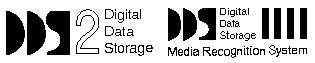
It is recommended that you store cartridges in their magazines, so that cartridges belonging to a multi volume
backup are kept together and in the correct order.
Back to ![]()
Feel free - send a  for any BUG on this page found - Thank you.
for any BUG on this page found - Thank you.