Installing the top cover - (NF 8500R - Type 8681)
Installing the top cover
Notes:
- The top cover is in place during normal operation.
If the server is on, do not leave the top cover off for more than 30 minutes at a time.
- If necessary, see 'Input/output connectors and expansion slots' for connector locations.
To install the server top cover:
- Before installing the top cover, check that all cables, adapters, and other components are installed and
seated correctly and that you have not left tools or loose parts inside the server.
- Place the cover-release latch -1- in the open (up) position.
- Insert the bottom tabs of the cover -2- in the matching slots in the server chassis.
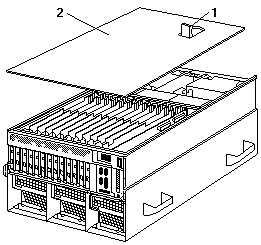
- Close the cover-release latch to pull the cover forward and lock the cover in place.
 -Danger-
-Danger-
Overloading an electrical circuit breaker is potentially a fire hazard and a shock hazard under certain conditions.
To avoid these hazards, adhere to the instructions in the following statements:
1. If you are connecting to a 100-127 V AC power source, connect each power cord to a separate branch circuit.
2. If you are connecting to a 200-240 V AC power source and the branch circuit breaker rating is:
- 13 amps or less, connect each power cord to a separate branch circuit.
- 14 amps to 19 amps, do not connect more than two power cords to the same branch circuit.
- 20 amps or greater, you may connect up to three power cords to the same branch circuit.
- If you disconnected any cables or cords from the back of the server, reconnect the cables; then, plug
the power cords into properly grounded electrical outlets.
Back to 
Please see the LEGAL - Trademark notice.
Feel free - send a  for any BUG on this page found - Thank you.
for any BUG on this page found - Thank you.
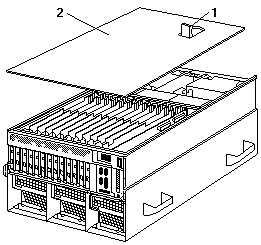
 -Danger-
-Danger-