To install the server top cover:
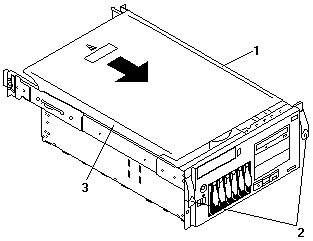
1 Top cover
2 Side latches
3 Flanges
- Align the top cover -1- with the top of the server, about 25mm (1 inch) from the front of the server; the flanges on the left and right sides of the cover should be on the outside of the server chassis.
- Hold the cover against the server and slide the cover toward the front of the server until the cover clicks into place.
To install the trim bezel:
1 Bezel-release lever
2 Trim bezel
3 Slots (hidden by bezel)
- Place the tabs on the left side of the trim bezel in the slots -3- at the left front of the server.
- Press the right end of the bezel toward the server until the bezel clicks into place.
Note: If necessary, see 'Input/output connectors and expansion slots' for connector locations.
