Power Supplies - Netfinity 5600 - Type 8664
Power Supplies
The following illustrations show the power supplies and power lights on the server.
The server comes with two hot-swap power supplies installed.
You can install a third power supply. See 'Installing a hot-swap power supply'
for instructions about installing an additional power supply and information about power redundancy.)
Note: See 'Power cords' for information about power cords for use with the server in the country
or region.
Tower model
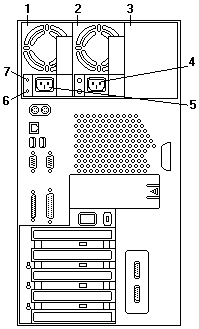
Rack model
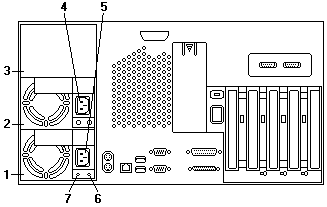
1 Power Supply 1:
The server comes with two hot-swap power supplies installed.
(See 'Installing a hot-swap power supply' for instructions about installing an additional power
supply and information about power redundancy.)
2 Power Supply 2:
The server comes with two hot-swap power supplies installed.
Filler Panel: You can remove this filler panel and
install a third hot-swap power supply on power supply bay 3.
4 Power Supply 2 Power Connector:
The power cord for power supply 2 connects here.
5 Power Supply 1 Power Connector:
The power cord for power supply 1 connects here.
6 DC Power Light:
This light provides status information about the power supply.
During normal operation, both the AC and DC Power lights are on.
For any other combination of lights, see 'Power supply LEDs' for more information.
7 AC Power Light:
This light provides status information about the power supply.
During normal operation, both the AC and DC Power lights are on.
For any other combination of lights, see 'Power supply LEDs' for more information.
Back to 
Please see the LEGAL - Trademark notice.
Feel free - send a  for any BUG on this page found - Thank you.
for any BUG on this page found - Thank you.
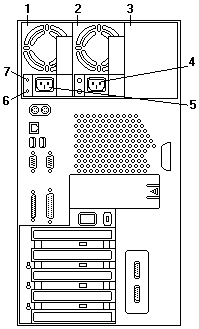
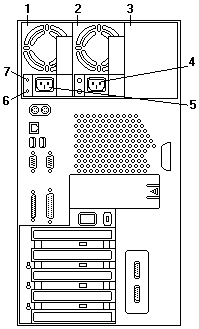
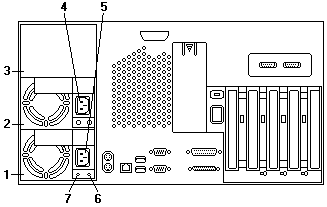
 for any BUG on this page found - Thank you.
for any BUG on this page found - Thank you.