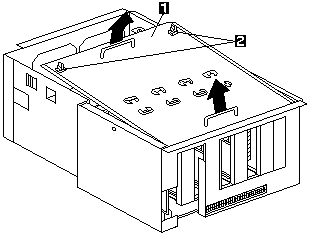
Memory board removal
Note:
Read
Safety Information.
Refer to the following illustrations when performing the
following procedure. To re-install the memory board after
it has been removed, reverse the following procedure.
Note:
When inserting the memory board into its slot on the
processor board, be sure to push down on the edges
of the board itself and not on its handle.
Note:
The illustrations show only the processor support tray,
processor board, and memory board for simplicity; you
do not need to remove the processor support tray
from the server to remove the memory board.
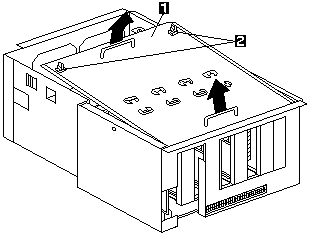
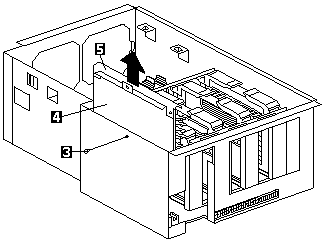
To remove the memory board, do the following:
Please see the LEGAL - Trademark notice.
Feel free - send a  for any BUG on this page found - Thank you.
for any BUG on this page found - Thank you.