Bottom Cover
Bottom Cover
 - Attention - The presence
of 5 V ac standby power might result in
damage to the hardware unless you disconnect the
power cord from the wall before you open the server.
- Attention - The presence
of 5 V ac standby power might result in
damage to the hardware unless you disconnect the
power cord from the wall before you open the server.
Notes:
To remove the bottom cover:
- Remove the server side cover (see
Disconnecting cables and removing the side cover).
- Position the server as described in
Accessing the System Board.
- Remove the screws from the bottom cover.
- Pivot the end of the bottom cover away from the server frame.
Note:
The server bottom cover might look different from
the bottom cover in this illustration.
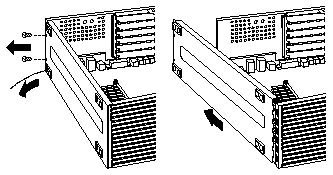
- Slide the tabs on the end of the cover out of their
openings and remove the cover.
To replace the bottom cover:
- Hold the bottom cover at an angle and align the tabs
on the end with the openings in the frame.
- Fit the tabs into the openings and pivot the bottom
cover until it is closed.
- Align the holes and insert the two bottom screws.
- If you want to install or remove any other options, do so now.
Otherwise, go to Completing the Installation.
Back to 
Please see the LEGAL - Trademark notice.
Feel free - send a  for any BUG on this page found - Thank you.
for any BUG on this page found - Thank you.
 - Attention - The presence
of 5 V ac standby power might result in
damage to the hardware unless you disconnect the
power cord from the wall before you open the server.
- Attention - The presence
of 5 V ac standby power might result in
damage to the hardware unless you disconnect the
power cord from the wall before you open the server.
 - Attention - The presence
of 5 V ac standby power might result in
damage to the hardware unless you disconnect the
power cord from the wall before you open the server.
- Attention - The presence
of 5 V ac standby power might result in
damage to the hardware unless you disconnect the
power cord from the wall before you open the server.
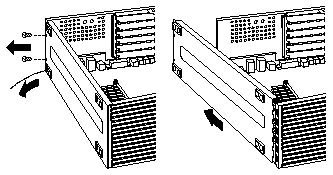
 for any BUG on this page found - Thank you.
for any BUG on this page found - Thank you.