 - Attention - To avoid
The presence of 5 V ac standby power might result in
damage to the hardware unless you disconnect the
power cord from the electrical outlet before you open
the server.
- Attention - To avoid
The presence of 5 V ac standby power might result in
damage to the hardware unless you disconnect the
power cord from the electrical outlet before you open
the server.
To install an AGP adapter:
Installing or Removing AGP Adapters
This section gives the procedure for installing an AGP adapter
in the dedicated AGP slot connector. If you want to
remove an AGP adapter from this slot connector, reverse
the order of the following steps. If you need to install an
adapter in an ISA or PCI slot connector, go to
Installing or Removing ISA and PCI Adapters.
Notes:
 - Attention - To avoid
The presence of 5 V ac standby power might result in
damage to the hardware unless you disconnect the
power cord from the electrical outlet before you open
the server.
- Attention - To avoid
The presence of 5 V ac standby power might result in
damage to the hardware unless you disconnect the
power cord from the electrical outlet before you open
the server.
To install an AGP adapter:
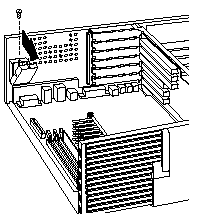
Note: Some adapters support the attachment of secondary adapters called daughterboards . (A daughterboard is an adapter that can be plugged into another adapter or the system board.) Because a daughterboard might provide another connector for external devices, a second slot is provided in the server wall for access.
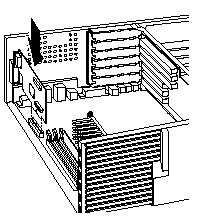
Please see the LEGAL - Trademark notice.
Feel free - send a  for any BUG on this page found - Thank you.
for any BUG on this page found - Thank you.