Installing the Automatic Bus Transfer in a Netfinity 7000 M10
Installing the Automatic Bus Transfer in a Netfinity 7000 M10
Perform the following steps to install the automatic bus transfer.
Step 1. Remove the Power Supplies
Refer to the illustration while performing the steps in this procedure.
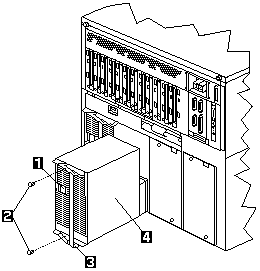
- Perform the steps in "Preparing for the Installation".
- Set the power switches -1- on all power supplies to the Off position.
- Remove the two power supply shipping screws -2- from the power supply handle.
- Pull the power supply handle -3- all the way out until the latches
disengage. Slide the power supply -4- out of the chassis.
- Remove the other power supplies.
Step 2. Remove the 5-Volt Regulator Card
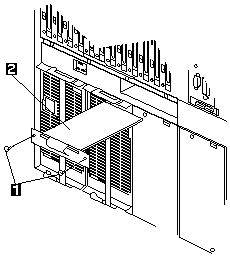
- Remove the two screws -1-.
- Pull the regulator card -2- out of the server.
Step 3. Remove the AC Power Assembly
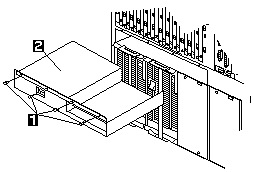
- Support the power assembly from the bottom with your hand and remove
the four screws -1-.
- Pull the assembly -2- out of the server.
Step 4. Install the Automatic Bus Transfer Assembly
- Support the automatic bus transfer assembly from the bottom with your hand.
- Align the assembly to the left chassis wall.
- Slide the assembly into the server until the connector on the front of
the assembly plugs into the socket on the power backplane.
- Install and tighten the four screws.
Step 5. Reinstall the 5-Volt Regulator Card
- Slide the regulator card into the plastic card guides in the automatic
bus transfer assembly until the connector on the front of the
regulator card plugs into the socket on the power backplane.
- Install and tighten the two regulator card screws.
Step 6. Reinstall the Power Supplies
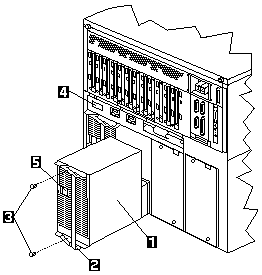
- Support the power supply -1- and slide it into the chassis.
- Push the power supply handle -2- all the way in until the latches lock
in place.
- Install and tighten the two power supply shipping screws -3-.
- Install the remaining power supplies.
Step 8. Completing the Installation
- Install the shuttle cam operating instruction label -4- that comes with
this option on the left side of the automatic bus transfer.
- Reconnect all cables and connectors to the server.
- If you are connecting two power sources to the Automatic Bus Transfer,
connect both power cords that come with this option to the Automatic
Bus Transfer. Discard the power cord that comes with the server.
Important
If you are connecting only one power source to the Automatic
Bus Transfer, you must connect one power cord that comes with
this option to the right-hand power connector on the Automatic
Bus Transfer.
- Set the power switch -5- on the power supplies to the On position.
- Turn on the server power.
- Verify that the AC Power and DC Power lights are on, indicating that
the power supplies are operating correctly.
Back to 
Please see the LEGAL - Trademark notice.
Feel free - send a  for any BUG on this page found - Thank you.
for any BUG on this page found - Thank you.
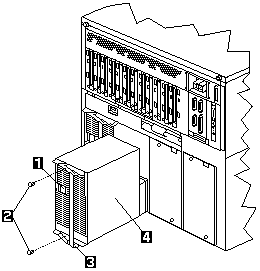
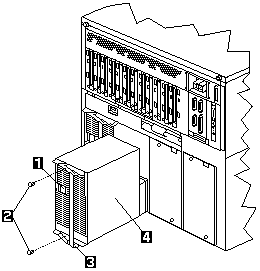
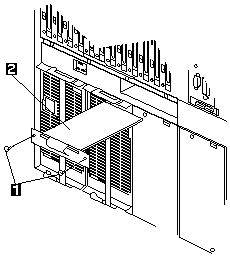
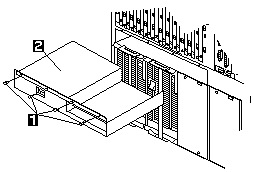
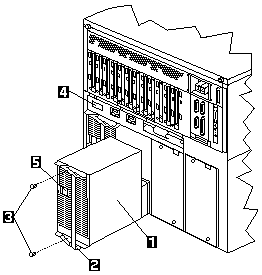
 for any BUG on this page found - Thank you.
for any BUG on this page found - Thank you.