System Board Removal/Replacement
System Board Removal/Replacement
Before you begin
- Read 'Safety Information'
- If possible, before replacing the system board, record the server configuration.
- Turn off the server, if it is on.
 Attention
Attention
- If possible, save the existing system configuration or obtain a previously saved copy.
- After replacing system board, flash the system with the latest level BIOS match the BIOS level
currently installed on the system.
- During the flash procedure you will be asked if the machine type and serial number information
needs to be updated. Answer yes, then, manually enter the machine type ad serial number information.
Use the Backspace key if necessary to enter the information. Some system functions rely on the accuracy the VDP information.
To remove the system board, do the following:
To replace the system, reverse the removal procedure.
- Remove the side cover, card support bracket and retainer clip, see 'Option Installation'.
- Remove the rear fan assembly, see 'Rear Fan Assembly Removal'.
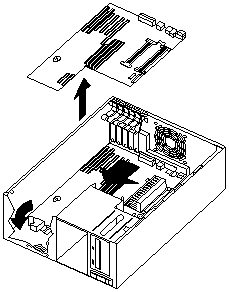
- Release the system board back-plate release latch -1-.
- Slide the system board and back plate toward the front of the system -2- and lift the system board and
back-plate -3- out of the server.
- Disconnect all cables attached to the system board.
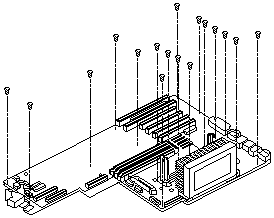
- Remove the system board mounting screws to separate the system board from the back-plate.
Back to 
Please see the LEGAL - Trademark notice.
Feel free - send a  for any BUG on this page found - Thank you.
for any BUG on this page found - Thank you.
 Attention
Attention
 Attention
Attention
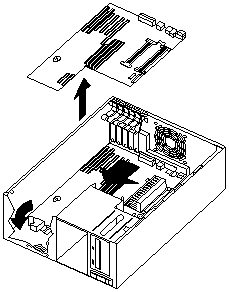
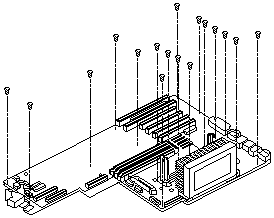
 for any BUG on this page found - Thank you.
for any BUG on this page found - Thank you.