Memory Modules
Memory Modules
Adding system memory to the server is an easy way to
make programs run faster. You can increase the amount
of system memory by installing options called memory
modules. The server uses a noninterleaved memory
configuration, with error correcting code (ECC) data protection.
NOTE:
- The server comes with one or more dual-inline memory modules (DIMM)s installed.
- The server supports 100 MHz, 64 MB, 128 MB, and 256 MB DIMMs.
- Install only registered SDRAM ECC DIMMs.
- When you are installing memory modules, you might find it more efficient to install them in
adjacent connectors, with no vacant memory connectors in between. For example, if the server only
has one DIMM installed in memory connector J15, install additional memory in the J16 memory connector,
then, continue with connectors J17 and J22.
- If you are installing DIMMs of different sizes, you might find it more efficient to install DIMMs with
the greater memory capacity starting with connector J15.
- For example, when installing two 256 MB DIMMs, install the DIMMs in memory connectors J15 and J16.
- After installing or removing a DIMM, you must save the new configuration information using the
Configuration/Setup utility program.
- See 'Configuration/Setup Utility Usage'.
Installing or Removing Memory Modules:
This section gives the procedure for installing memory modules.
If you want to remove a memory module, reverse the following steps.
Before you begin
- If you have not done so, remove the server cover. See 'Option Installation'.
- Locate the memory-module connectors on the system board (see 'System Board Connectors').
NOTE:
- Each connector slot contains two keys (dividers), which are used to assure that a
memory-module can be installed only in the correct position.
- A retaining clip at each end of the connector locks the memory module into place.
- Press the retaining clips at the ends of the connector downward to the open position.
- Touch the static-protective package containing the DIMM to any unpainted metal surface on the server,
then, remove the memory module from the package.
- Position the DIMM so that the two key slots (openings in the connector pins)
on the bottom edge align with the corresponding sections in the connector.
- After aligning the DIMM, push the DIMM firmly straight down into the connector.
(The retaining clips on both sides of the connector automatically come up into the notches on the sides of the DIMM when the
DIMM is properly seated.)
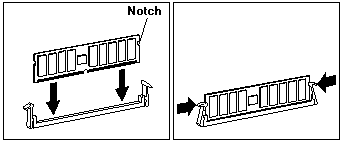
NOTE: Adding or removing DIMMs changes the configuration information in the server.
When you restart the server, the system displays POST error 164.
Select Continue, then, in the Configuration/Setup utility program, select Save Settings.
- If you want to install or remove any other options, do so now. Otherwise, go to 'Completing the Installation'.
Back to 
Please see the LEGAL - Trademark notice.
Feel free - send a  for any BUG on this page found - Thank you.
for any BUG on this page found - Thank you.
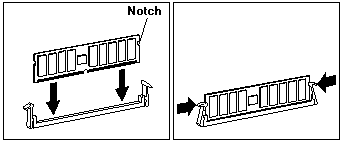
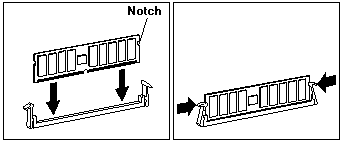
 for any BUG on this page found - Thank you.
for any BUG on this page found - Thank you.