NOTE: If you install a video adapter, the server automatically disables the video controller on the system board. IBM recommends that the video be installed in slot 5.
- Release the slot retaining clamp by pulling the curved arm on the clamp away from the system board.
NOTE: The slot retaining clamp might differ slightly from this illustration.
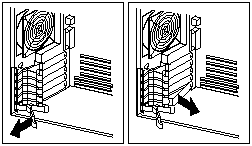
- Remove the expansion slot cover from the slot opening.
- Remove the card support bracket retaining clip.
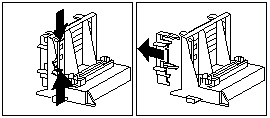
- If the adapter is a full length card in slot 1 or 2, ensure that the card support bracket has the
appropriate card support installed for that slot.
Card Type Card Support Color ISA Black PCI White Each card support is also identified on the tab as ISA or PCI.
NOTE: You might find it easier to replace the card support with the appropriate color card support if you remove the card support bracket from the server first.
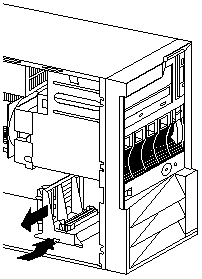
1. To remove a card support from a slot -1- or storage location -2-, gently release the card support tab -3- and slide the card support away from the system board until the card support is free.
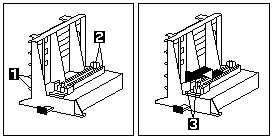
2. To insert a card support in a slot or a storage location, place the card support in the slot or storage opening and slide the card support toward the system board until the tab clicks into place.- If you removed the card support bracket from the server, replace it in the server now.
- Carefully grasp the adapter and align it with the expansion slot (and with the card support bracket if a full-length adapter).
- Press the adapter firmly into the connector until fully seated.
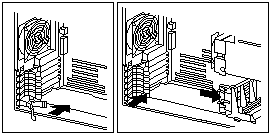
- Fit the foot of the slot retaining clamp to the top of the expansion slot.
- Push the curved arm of the slot retaining clamp toward the adapter until the clamp is locked into place.
- If necessary, connect any internal cables to the adapter. Refer to the documentation that comes with the option.
- If you removed the card-guide retaining clip in step 4a, reinstall it now.
