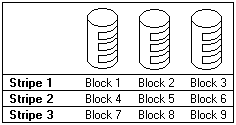
Understanding RAID Technology
RAID is the technology of grouping several hard disk
drives in a computer into an array that you can define as
one or more logical drives. Each logical drive appears to
the operating system as a single drive. This grouping
technique greatly enhances logical-drive capacity and
performance beyond the physical limitations of a single
hard disk drive.
When you group multiple physical hard disk drives into a
logical drive, the ServeRAID controller can transfer data in
parallel from the multiple drives in the array. This parallel
transfer yields data-transfer rates that are many times
higher than with nonarrayed drives. This increased speed
makes the system better able to meet the throughput (the
amount of work in a given amount of time) or productivity
needs of the multiple-user network environment.
The ability to respond to multiple data requests provides
not only an impressive increase in throughput, but also a
decrease in response time. The combination of parallel
transfers and simultaneous responses to multiple requests
allows disk arrays to provide a high level of performance in
network environments.
Interleave Depth and Stripe-Unit Size
With RAID technology, data is striped across an array
of hard disk drives. This data-distribution scheme
complements the way the operating system requests data.
The granularity at which data from one file is stored on one
drive of the array before subsequent data is stored on the
next drive of the array is called the interleave depth.
You can control the interleave depth and maximize the
performance of your ServeRAID controller by setting a
stripe-unit size that is close to the size of the system I/O
requests. You can set the stripe-unit size to 8 KB, 16 KB,
32 KB, or 64 KB. For example, performance in
transaction-based environments, which typically involve
large blocks of data, might be optimal when the stripe-unit
size is set to 32 KB or 64 KB, however, performance in file
and print environments, which typically involve multiple
small blocks of data, might be optimal when the stripe-unit
size is set to 8 KB or 16 KB.
The collection, in logical order of these stripe units, from
the first drive of the array to the last drive of the array, is
called a stripe. (See Menu Bar for more information.)
Supported RAID Levels
Disk arrays are used to improve performance and
reliability. The amount of improvement depends on the
application programs that you run on the server and the
RAID levels that you assign to the logical drives.
Netfinity 5500-M10 - Type 8661
The ServeRAID adapters and controllers support RAID
level-0, RAID level-1, Enhanced RAID level-1, and RAID level-5.
RAID Level-0: RAID level-0 stripes the data across all
the drives in the array. This offers substantial speed
enhancement, but provides for no data redundancy. RAID
level-0 provides the largest capacity of the RAID levels
offered, because no room is taken up for redundant data
or data-parity storage.
The following illustration shows data arranged in an array
of three hard disk drives defined as one RAID level-0
logical drive. Notice that the data is striped across all the
drives in the array, but no copies of the data or parity
information is stored.
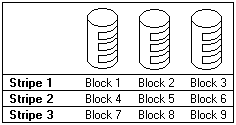
When you replace a failed drive, the ServeRAID controller
can rebuild all the RAID level-1 and RAID level-5 logical
drives automatically onto the replacement hard disk drive.
However, any data stored in a failed RAID level-0 logical
drive is lost.
Though the risk of data loss is present, you might want to
assign RAID level-0 to one of the logical drives to take
advantage of the speed offered with this RAID level. You
could use this logical drive to enter data that you back up
each day and for which safety is not of primary
importance, that is, data that you can re-create easily.
You also might want to use a RAID level-0 logical drive
when the work you are doing requires maximum capacity.
RAID Level-1: RAID level-1 provides 100% data redundancy and
requires two hard disk drives. With RAID level-1, the first
half of a stripe is the original data, the second half of a
stripe is a mirror (copy) of the data, but written to another drive.
Because the data is mirrored, the capacity of the logical
drive when assigned RAID level-1 is 50% of the physical
capacity of the two hard disk drives in the array.
The following illustration shows data arranged in an array
of two hard disk drives defined as one RAID level-1 logical
drive. Notice that the data on Drive B is a mirror copy of
the data on Drive A.
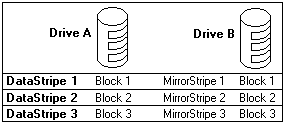
Enhanced RAID Level-1: When you group more than
two physical drives into an array and you select RAID
level-1, the ServeRAID controller automatically assigns the
IBM Enhanced RAID level-1 to the array.
The Enhanced RAID level-1 combines mirroring with data
striping. This RAID level stripes data and copies of the
data across all the drives in the array. As with the
standard RAID level-1, the data is mirrored, and the
capacity of the logical drive is 50% of the physical capacity
of the grouping of hard disk drives in the array.
The Enhanced RAID level-1 requires a minimum of three
drives and, depending upon the stripe-unit size, supports a
maximum of eight or 16 drives.
The following illustration shows data arranged in an array
with three hard disk drives. The logical drive is assigned
the Enhanced RAID level-1. Notice that the first stripe is
the data stripe and the second stripe is the mirror (copy) of
the first data stripe, but shifted one drive.
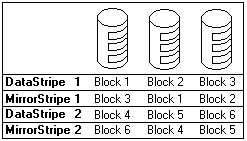

Please see the LEGAL - Trademark notice.
Feel free - send a  for any BUG on this page found - Thank you.
for any BUG on this page found - Thank you.