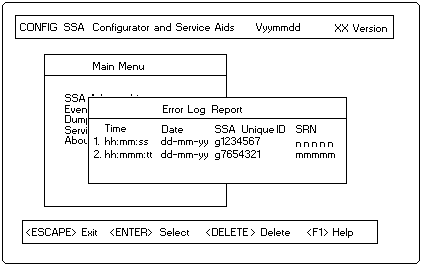
The Event / Error Logger Utility
The adapter software includes an Event/Error Logger utility. This utility
is automatically loaded into the system during the installation of the adapter software, and afterward,
at each power-on operation. It collects information about SSA errors, and tells you when an error
occurs that needs a service action.
All errors are reported and logged in the Event / Error Log files of both cluster members.
The format in which the Event / Error Logger reports errors is controlled by the file xxxxxx.yyy in
zzzzzzz. Details of the settings and how to change them are contained in the header of the control file.
The SSA Configurator and Service Aids Utility provides functions that allow you to use the logged information.
These functions are:
Analyze SSA Event Log
This function checks the log informationthat has been collected over the
previous twenty-four hours, and displays information about errors that require
service actions to be done.
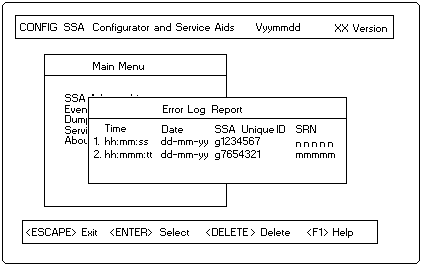
 If you need to do any service actions, always go first to
MAP 2010: 'START'
If you need to do any service actions, always go first to
MAP 2010: 'START'
Problem Fix Procedure
When you have solved a problem, you must flag all the errors that are related to that problem.
Otherwise, the next time that you run the Analyze SSA Event Log function, or diagnostics, another SRN might
be created for the problem, which no longer exists.
To flag an error, select the error from the Error Log Report screen (see above), then press the Delete key.
Dump SSA Event Log
This function translates, and writes to a text file, the contents of the Event/Error Log. You can use any text display
to look at the text file.
NOTE: Not all log entries require a service action. In some conditions, some errors might
be related to operational procedures. Such errors do not require service actions.
Terminate SSA Enent Log
This function ends the operations of the event/error logger.
To restart the logger, either use the icon that is normally in the STARTUP group folder, or
go to the directory that contains the ISSAELOG.EXE file.
Modify Event Logger Time Out
This function enables you to set a longer time for the event logger to perform
the analyze and dump functions. A heavily-loaded system might cause a time out to occur if the time setting is too short.
Please see the LEGAL - Trademark notice.
Feel free - send a  for any BUG on this page found - Thank you.
for any BUG on this page found - Thank you.