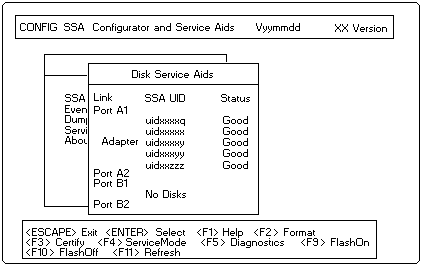MAP 2323: SSA Intermittent Link Error
 MAP 2323: SSA Intermittent Link Error
MAP 2323: SSA Intermittent Link Error
This MAP helps you to isolate FRUs that are causing an
intermittent SSA link problem. You are here because you
have an SRN from the series 21000 through 29000.
If you are not familiar with the SSA link, read the section
'SSA Loops, Links, and Data Paths' before
using this MAP. 'SSA Loops, Links, and Data Paths'
explains SSA links, strings, and loops.
 Unless the system unit needs to be turned off
for some other reason, do not turn off the system when servicing an SSA loop.
Unless the system unit needs to be turned off
for some other reason, do not turn off the system when servicing an SSA loop.
Power cables and external SSA cables can be disconnected while that system is running.
+---+
|001|
+---+
- Start the SSA Configurator and Service Aids Utility (see
'Starting the SSA Configurator Functions').
From the Main menu, select SSA Adapter List.
- Select the required adapter from the SSA Adapter List.
- Select Disk Service Aids from the Adapter menu.
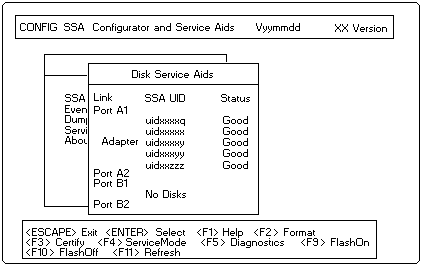
Note: On the Disk Service Aids screen, each adapter
port is identified by the number of its related connector on the adapter card:
° Adapter port 0 is identified as Al
° Adapter port 1 is identified as A2
° Adapter port 2 is identified as B1
° Adapter port 3 is identified as B2.
SRNs 21000 through 29000 include the adapter port number (0-3).
Go to Step 002.
------------------------------------------------------------------------
+---+
|002|
+---+
- Observe the SRN that sent you to this MAP. It is in the
series 21 PAA through 29PAA (where P is the number of
the adapter port, and AA is the SSA address of the
device).
Note the value of PAA in the SRN. For example:
If the SRN is 24002, PAA 500 002.
If the SRN is 24104, PAA = 104.
- Observe the screen, and identify the physical device that
is represented by PAA in the SRN.
Note: If the SSA address (AA) in the SRN is higher
than the highest SSA address that is displayed
for the adapter port (P), that address is the
address of the SSA RAID Cluster Adapter.
Read through the following examples if you need help in
identifying the device, and then go to Step 003.
Otherwise, go directly to Step 003.
Example 1
If the SRN is 24002, the device is connected to adapter
port 0 (shown as Al on the screen), and has an SSA
address of 02. In the example screen, that device is the
third disk drive (counting from 0).
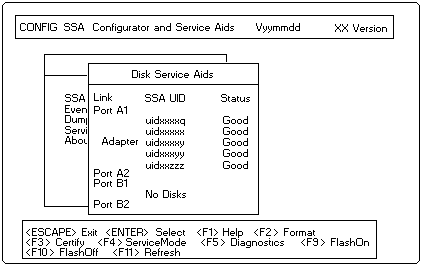
Example 2
If the SRN is 24104, the device (in theory) is connected to
adapter port 1 (shown as A2 on the screen). The device,
however, has an SSA address of 04. That address is one
more than the number of devices shown (counting from 0)
up and is, therefore, the SSA RAID Cluster Adapter.
------------------------------------------------------------------------
+---+
|003|
+---+
The problem is in the SSA link between the device that
you identified in Step 002 (above) and the device
that is on the same adapter port (P), but whose SSA
address has a value of 1 less than AA (AA - 1).
For example, in Step 002 (above), SRN 24002
identified pdisk3. The SSA address of the third disk drive
is 02, the address (AA - 1) of the other device on the link
is, therefore, 01. SSA address Ol is the address of the
second disk drive. SRN 24002 indicates, therefore, that
link errors have been detected between the second and
third disk drives.
Similarly, SRN 24104 identified the SSA RAID Cluster
Adapter. The SSA address of the adapter is 04. The
address of the other device is, therefore, 03. SSA address
03 is the address of the first disk drive. SRN 24104
indicates, therefore, that link errors have been detected
between adapter port A2 and the first disk drive.
- Exchange, in the sequence shown, the following FRUs
for new FRUs.
Ensure that for each FRU exchange,
you go to MAP 2410: 'SSA Repair Verification'
to verify the repair.
- One of the two devices that are identified by the
SRN (see 'Exchanging Disk Drives').
- The other of the two devices.
- The internal SSA connections of the unit or units in
which the devices are installed.
- The external SSA cable.
------------------------------------------------------------------------
Back to 
Please see the LEGAL - Trademark notice.
Feel free - send a  for any BUG on this page found - Thank you.
for any BUG on this page found - Thank you.
 MAP 2323: SSA Intermittent Link Error
MAP 2323: SSA Intermittent Link Error Unless the system unit needs to be turned off
for some other reason, do not turn off the system when servicing an SSA loop.
Unless the system unit needs to be turned off
for some other reason, do not turn off the system when servicing an SSA loop.