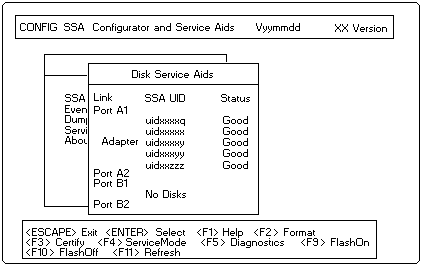MAP 2320: SSA Link
 MAP 2320: SSA Link
MAP 2320: SSA Link
This MAP helps you to isolate FRUs that are causing an SSA loop problem between a device and the SSA RAID
Cluster Adapter, or between two devices. If you are not familiar with SSA loops, read the section
'SSA Loops, Links, and Data Paths' before using this MAP.
'SSA Loops, Links, and Data Paths' explains SSA links, strings, and loops.
 Unless the system unit needs to be turned off
for some other reason, do not turn off the system when servicing the SSA loop. Unit power cables and external
Unless the system unit needs to be turned off
for some other reason, do not turn off the system when servicing the SSA loop. Unit power cables and external
SSA cables that connect the devices to the system can be disconnected while that system is running.
+---+
|001|
+---+
ARE THE SSA SERVICE AIDS AVAILABLE?
+---+
Yes No-+002|Go to Step 004
+-+-+ +---+
|003|
+---+
Go to Step 007
------------------------------------------------------------------------
+---+
|004|
+---+
ARE ANY LINK STATUS (READY) LIGHTS FLASHING ON THIS SSA LOOP?
+---+
Yes No-+005|Note the PAA (that is, the last three digits) of the SRN.
+-+-+ +---+Go to 'Finding the Physical Location of a Device'
|006|
+---+
Go to 'SSA Link Errors'
------------------------------------------------------------------------
+---+
|007|
+---+
- Start the SSA Configurator and Service Aids Utility (see
'Starting the SSA Configurator Functions').
- From the Main menu, select SSA Adapter List.
- Select the required adapter from the SSA Adapter List.
- Select Disk Service Aids from the Adapter menu.
The Disk Service Aids window is displayed:
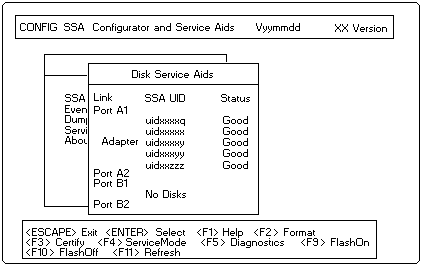
ARE ANY DISK DRIVES LISTED FOR THE SELECTED SSA CLUSTER ADAPTER?
+---+
Yes No-+008| One of the following conditions exists.
| +---+ Take the action described.
|
| ° No physical disks are connected to this SSA RAID Cluster Adapter:
|
| 1. - Ensure that the external SSA cables are correctly connected to the
| units in which the devices are installed and to the
| SSA RAID Cluster Adapter.
| 2. Go to MAP 2410: 'SSA Repair Verification' to verify the repair.
|
| ° All the disk drives are turned off:
| Go to the START MAP for the unit in which the SSA devices are installed.
| ° The SSA RAID Cluster Adapter is failing:
|
| 1. Exchange the SSA RAID Cluster Adapter for a new one.
| 2. Go to MAP 2410: 'SSA Repair Verification' to verify the repair.
+-+-+
|009|
+---+
Go to Step 010.
------------------------------------------------------------------------
+---+
|010|
+---+
- Observe the Status column on the screen. If the status
of any disk drive is 'Power', that disk drive has detected
a loss of redundant power or cooling In the example
shown here, the third disk drive has detected such a loss.
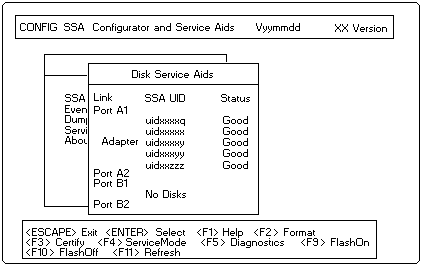
DO ONE OR MORE DISK DRIVES HAVE A 'POWER' STATUS?
+---+
Yes No-+011|Go to Step 013
+-+-+ +---+
|012|
+---+
Go to the START MAP for the unit in which the disk drive is installed.
------------------------------------------------------------------------
+---+
|013|
+---+
- Observe the Status column on the screen. If the status
of any disk drive is 'Failed', that disk drive is failing.
In the example shown here, the third disk drive is failing.
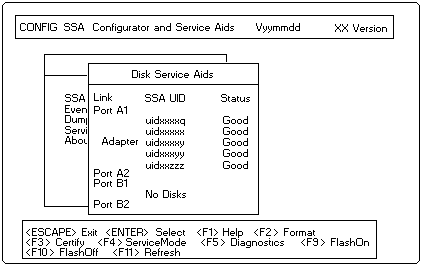
IS ONE OF THE DISK DRIVES FAILING?
+---+
Yes No-+017|Go to Step 016
+-+-+ +---+
|015|
+---+
- Use the Identify function (as instructed on the screen) to
find the failing disk drive.
See 'Finding the Physical Location of a Device'
if you need more information about finding the disk drive.
- Exchange the disk drive for a new one (see
'Exchanging Disk Drives').
Go to MAP 2410: 'SSA Repair Verification'
to verify the repair.
------------------------------------------------------------------------
+---+
|016|
+---+
- Observe the list of disk drives on the screen. A dashed
line (-----) shows that a link in one of the loops is broken.
If two dashed fines are displayed, two links are broken,
one in each loop. In the example shown here, a break
has occurred between the third and the fourth disk drive.
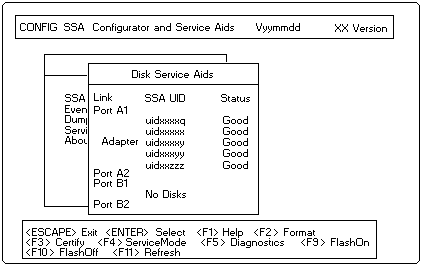
IS A LINK BROKEN BETWEEN TWO DISK DRIVES?
+---+
Yes No-+017| No trouble found.
+-+-+ +---+
|018|
+---+
- Use the Identify function (as instructed on the screen) to
find the devices (disk drives or adapters) that are on
each side of the broken link.
See 'Finding the Physical Location of a Device'
if you need more information about finding the disk drive.
Go to 'SSA Link Errors'. The information that
is provided there can help you solve the problem. If
necessary, refer to the service information for the unit that
contains the device.
------------------------------------------------------------------------
Back to 
Please see the LEGAL - Trademark notice.
Feel free - send a  for any BUG on this page found - Thank you.
for any BUG on this page found - Thank you.
 MAP 2320: SSA Link
MAP 2320: SSA Link Unless the system unit needs to be turned off
for some other reason, do not turn off the system when servicing the SSA loop. Unit power cables and external
Unless the system unit needs to be turned off
for some other reason, do not turn off the system when servicing the SSA loop. Unit power cables and external