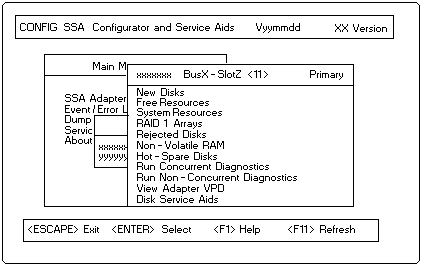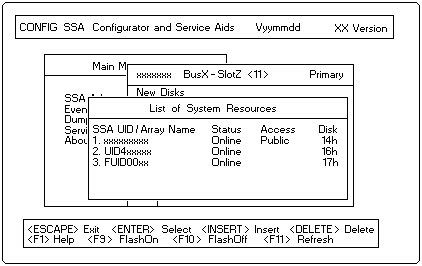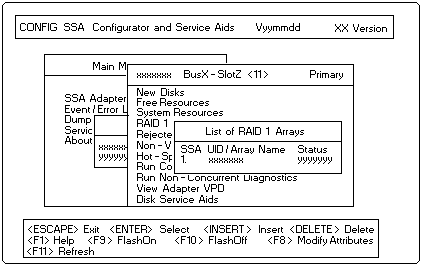Deleting an Array
Deleting an Array
Before deleting an array, delete any operating-system-partition
definitions that affect the array.
To delete the definition of an array from the system:
- From the Main Menu, select SSA Adapter List and the primary
adapter that controls the array. The adapter menu window opens:
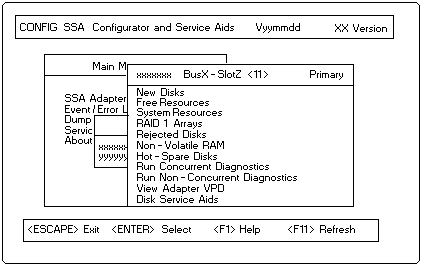
- Select System Resources. A window opens showing the list of
all resources currently defined to the system:
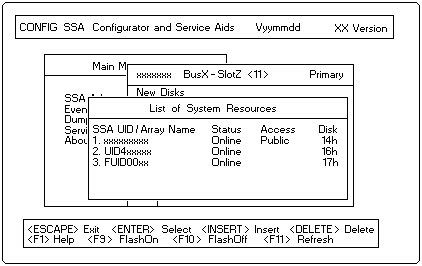
Highlight the entry for the array that you want to delete, make a
note of its array name, press Delete, and confirm the deletion
at the prompt.
- The adapter-menu window reopens.
Select RAID 1 Arrays. You can scroll the contents of the
window by using the arrow keys. A list of the RAID-1 arrays controlled
by this adapter appears in a new window:
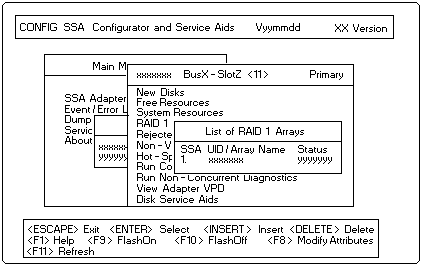
Put the cursor against the array to be deleted, press Delete,
and confirm the deletion at the prompt.
These steps delete the array and return its member disk drives
to the free state.
Shutdown and reboot your operating system.
Back to 
Please see the LEGAL - Trademark notice.
Feel free - send a  for any BUG on this page found - Thank you.
for any BUG on this page found - Thank you.