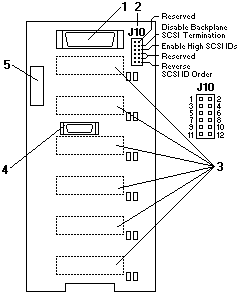
SCSI Backplane Component Locations
The following simplified layout of the SCSI backplane
identifies the components. Refer to this figure when you
set the jumpers on the backplane.
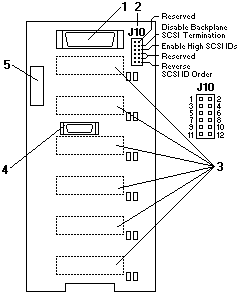
SCSI Backplane Option Jumpers
The option jumper block on the SCSI backplane defines
the SCSI IDs for hot-swap drives. See the (above) illustration for
the location of the option jumper block (J10).
Table 11 summarizes the settings for the SCSI backplane
option jumper block (J10).
The below table shows the SCSI IDs that you can use for hot-swap drives.
SCSI IDs for Hot-Swap Drives
Please see the LEGAL - Trademark notice.
J10
Pins
5-6 J10
Pins
11-12Bay 1
Bay 2
Bay 3
Bay 4
Bay 5
Bay 6
No
jumperNo
jumper 0
1
2
3
4
5
No
jumperjumper
5
4
3
2
1
0
jumper
No
jumper 13
12
11
10
9
8
Notes:
Back to ![]()
Feel free - send a  for any BUG on this page found - Thank you.
for any BUG on this page found - Thank you.