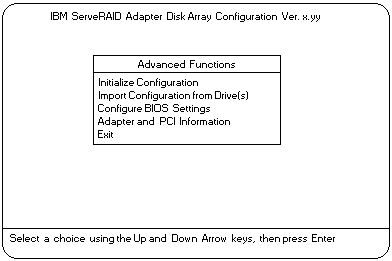
Using the Advanced Configuration Functions
The Advanced Functions choice allows you to initialize the configuration
(reset the ServeRAID controller settings), import the configuration information from the drives, enable
and disable the Boot CD-ROM and INT13 extensions, and view the controller and PCI information.
When you select Advanced Functions from the Main Menu, a screen similar to the following appears.
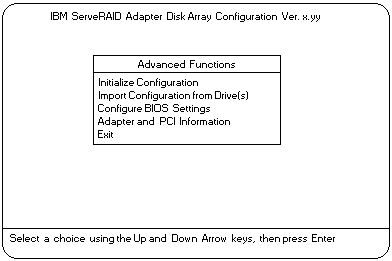
 The following choices might result in loss of data due to changes
in the configuration.
The following choices might result in loss of data due to changes
in the configuration.
Initialize Configuration resets the ServeRAID
controller settings to their factory defaults and sets all functional hard disk drives to the RDY state.
Import Configuration from Drive(s) reads the most common configuration information from the drives in
the server and copies it to the controller's NVRAM and to the controller's EEPROM module.
Boot CD-ROM and INT13 Extensions is used to configure the BootCd feature. When BootCd is
enabled, the ServeRAID controller attempts to start (boot) from a CD, if the CD-ROM drive contains a
startable (boot-enabled) CD, and no other controller is currently using INT13 extensions.
 Only one controller can support INT13 extensions.
Only one controller can support INT13 extensions.
Adapter and PCI Information displays the ServeRAID controller hardware and PCI register
information, as shown in the following example screen.
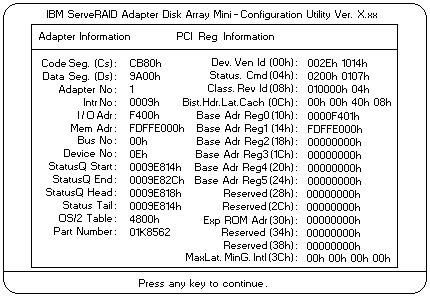

Please see the LEGAL - Trademark notice.
Feel free - send a  for any BUG on this page found - Thank you.
for any BUG on this page found - Thank you.