A screen similar to the following appears.
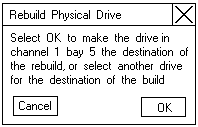
Note: The replacement hard disk drive must be the same size or larger than the failed drive.

Rebuilding Drives
When a hard disk drives goes defunct (DDD), a Rebuild operation is required to
reconstruct the data for the device in its respective disk array.
You can rebuild only RAID level 1 and RAID level 5 logical drives. The data stored in stored in RAID level 0
logical drives cannot be reconstructed, therefore, RAID level 0 logical drives are blocked.
After the rebuild process completes, you can unblock the RAID level 0 logical drives, which redefines their state as
OKY and allows access to them once again. But remember, the RAID level 0 logical drive might contain damaged data.
You must re-create, install, or restore the data for the RAID level 0 logical drive from the most recent
backup disk or tape. (See 'Unblocking Logical Drives' for more information.)
To rebuild a drive:
A screen similar to the following appears.
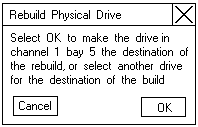
Note: The replacement hard disk drive must be the same size or larger than the failed drive.

Notes:
Please see the LEGAL - Trademark notice.
Feel free - send a  for any BUG on this page found - Thank you.
for any BUG on this page found - Thank you.