A screen similar to the following appears.
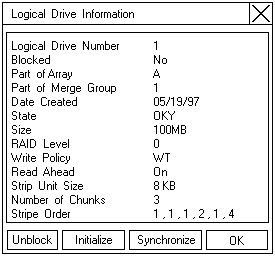
The synchronization process begins and reports progress information on the screen.
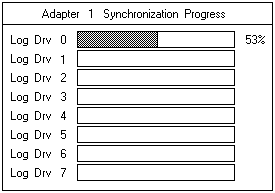
Note: Only active synchronization command can be active at a time
Synchronizing Logical Drives
The purpose of synchronizing logical drives is to compute and write the parity data on the
selected RAID level 5 logical drives. Synchronizing a RAID level 1 logical drive copies the data
from the primary disk to the mirrored disk.
RAID level 5 logical drives are automatically synchronized
when you initialize them. You do not need to synchronize
RAID level 0 or 1 logical drives before storing data. Also,
the data scrubbing feature of the ServeRAID controller
continuously reads all sections of RAID level 1 and RAID
level 5 logical drives 'in the background' while the system
is running. If a defective sector is found, it is automatically
repaired. As a result, you no longer have to synchronize
RAID level 1 and RAID level 5 logical drives on a weekly
basis.
Synchronizing a logical drive verifies that the data
redundancy for the logical drive is correct. For RAID
level 5, the parity bit is computed and then written to the
parity drive.
To synchronize a logical drive:
A screen similar to the following appears.
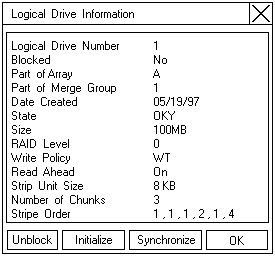
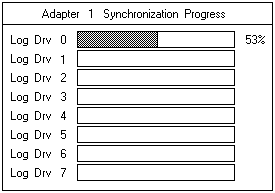
Please see the LEGAL - Trademark notice.
Feel free - send a  for any BUG on this page found - Thank you.
for any BUG on this page found - Thank you.