Remote POST Console
Remote POST Console
You can use the Service Processor Manager Remote POST Console
function to remotely monitor, record, and replay all textual output
generated during POST. To monitor and record the POST data on a
remote system:
- Connect to the remote system's Advanced Systems Management Adapter
- Open the Remote POST window
- Then restart the remote system (using the Service Processor
Manager's System Power Control functions).
All POST data will be displayed in and recorded by the Remote
POST window as the remote system completes POST. While you
are monitoring POST on a remote system all local keystrokes are
relayed automatically to the remote system, enabling you to interact
with the POST process on the remote system.
To review data after POST completes, disconnect from the remote
system and use the Replay functions.
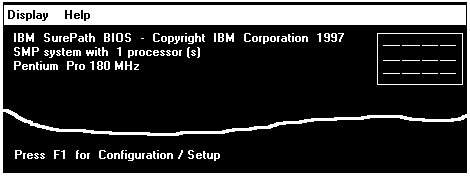
Figure 9. The Remote POST window
Use the selections available in the Replay pull-down menu to replay
the textual output that was captured during the last Remote POST
operation. All text that was displayed by the remote system during
POST will be displayed as it appeared on the remote system.
- To begin playing the recorded POST data, or to resume playing
the recorded POST data after stopping playback, click on Replay
Last POST.
- To halt playback of the recorded POST data, click on Stop.
- To resume viewing the recorded POST data from the beginning,
click on Restart.
- Select Fast, Medium, or Slow to specify the speed at which the
recorded POST data is displayed in the Remote POST window.
Note:
- Remote POST data can be replayed only when you are not
connected to a remote system's Advanced Systems
Management Adapter.
- Remote POST playback is slower than realtime POST
operations.
- This function requires a specially architected POST routine and
is available only on some IBM systems. For a list of systems
that support this feature, see 'Supported Advanced Functions'.
Back to 
Please see the LEGAL - Trademark notice.
Feel free - send a  for any BUG on this page found - Thank you.
for any BUG on this page found - Thank you.
 for any BUG on this page found - Thank you.
for any BUG on this page found - Thank you.
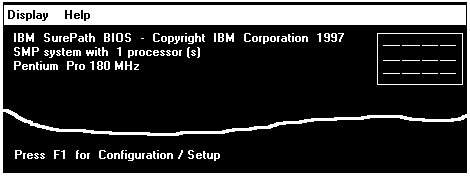
 for any BUG on this page found - Thank you.
for any BUG on this page found - Thank you.