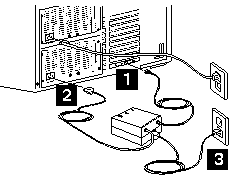PC Server Advanced Systems Management Adapter
PC Server Advanced Systems Management Adapter
(Adv. Systems Mgmt. Adapter Installation Instructions P/N 05L1467 U.K. 1997)
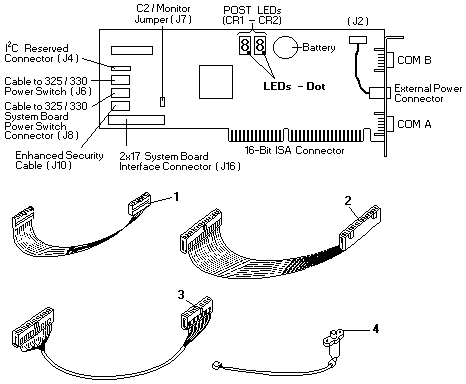
Resetting the Adapter and Clearing the Configuration:
If you removed an adapter from one system and are reinstalling it in a different system, you must reset the adapter.
(Clear the configuration) before you reinstall it to avoid possible configuration conflicts. With the adapter removed from the system:
- Remove the battery from the adapter and set it aside.
- With a metal paper clip or small metal screwdriver, short the battery-socket contacts on the adapter together. This resets the adapter and clears
the configuration.
- Reinstall the battery on the adapter.
For Configuration see > PC Server Advanced
PC Server 325 - 330
Refer to the IBM PC Server
 It is easier to connect the cables to the system board and Adapter
before you install the Adapter in the system.
It is easier to connect the cables to the system board and Adapter
before you install the Adapter in the system.
For PC-Servers 325 or 330-Exx
- 34-pin cable from Adapter (J16) to System Management Cable Connector (J19) on system board.
- 16-pin cable from Adapter (J8) to Operator Panel Connector (J7) on system board.
- Cable from Operator Panel to Adapter (J6).
For PC-Server 330 - x1Y, Pxx
- 34-pin cable from Adapter (J16) to System Management Cable Connector (J28) on system board.
- 16-pin cable from Adapter (J8) to Operator Panel Connector (J37) on system board.
- Cable from Operator Panel to Adapter (J6).
For PC Server 704
Note: The PC Server 704 Adapter installation requires:
- 34-pin-to-26-pin PC Server Systems Management Cable (separately purchased)
- PC Server Advanced Systems Management External Power Control Unit (separately purchased)
Refer to the IBM PC Server 704 System Board layout.
- 26-pin end of the systems management cable to the System Management Cable Connector (J3G1) on the system board.
- 34-pin end of the systems management cable to Adapter connector (J16).
- Connect the External Power Control Unit control cable, 1, external power control unit power cord, 2,
and system power cords, 3. as shown:
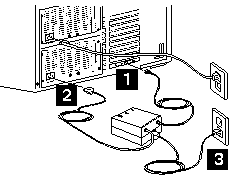
Note: For other ISA or EISA PC Server Advanced Systems Mgmt. Power Unit Connections, see
the Adapter installation instructions.
For External Power Control Unit Operation and Indicators see
ServerGuard Adapter
Back to 
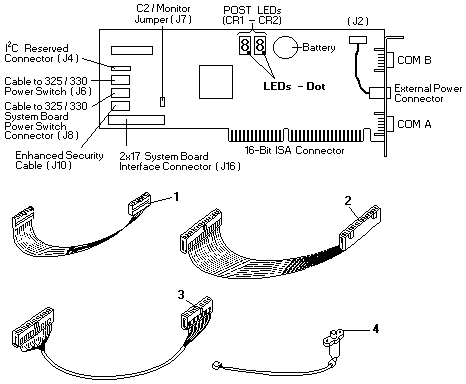
 It is easier to connect the cables to the system board and Adapter
before you install the Adapter in the system.
It is easier to connect the cables to the system board and Adapter
before you install the Adapter in the system.